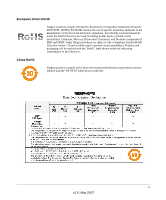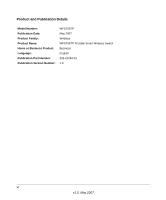Netgear WFS709TP WFS709TP Hardware manual - Page 7
Contents, About This Manual, Introduction, Installing the Chassis - serial connection
 |
UPC - 606449052336
View all Netgear WFS709TP manuals
Add to My Manuals
Save this manual to your list of manuals |
Page 7 highlights
Contents About This Manual Conventions, Formats, and Scope ix How to Use This Manual x How to Print this Manual...x Revision History...xi Chapter 1. Introduction WFS709TP ProSafe Smart Wireless Switch Overview 1-1 Front and Rear View ...1-2 System Indicator LEDs 1-2 Fast Ethernet Ports 1-3 GE Uplink Port ...1-5 Serial Console Port 1-5 Fans/Heat Exhaust 1-6 Rack Mounting Brackets 1-6 Power Input Socket 1-6 Task Overview ...1-6 NETGEAR Smart Wireless Components 1-6 Deployment Summary 1-7 Chapter 2. Installing the Chassis Pre-Installation Checklist 2-1 Precautions ...2-2 Requirements ...2-3 Mounting the Chassis ...2-4 Connecting Power ...2-6 Verifying the Installation 2-7 vii v1.0, May 2007

v1.0, May 2007
vii
Contents
About This Manual
Conventions, Formats, and Scope
...................................................................................
ix
How to Use This Manual
...................................................................................................
x
How to Print this Manual
....................................................................................................
x
Revision History
................................................................................................................
xi
Chapter 1.
Introduction
WFS709TP ProSafe Smart Wireless Switch Overview
..................................................
1-1
Front and Rear View
.......................................................................................................
1-2
System Indicator LEDs
.............................................................................................
1-2
Fast Ethernet Ports
..................................................................................................
1-3
GE Uplink Port
.........................................................................................................
1-5
Serial Console Port
..................................................................................................
1-5
Fans/Heat Exhaust
...................................................................................................
1-6
Rack Mounting Brackets
..........................................................................................
1-6
Power Input Socket
..................................................................................................
1-6
Task Overview
................................................................................................................
1-6
NETGEAR Smart Wireless Components
.................................................................
1-6
Deployment Summary
..............................................................................................
1-7
Chapter 2.
Installing the Chassis
Pre-Installation Checklist
................................................................................................
2-1
Precautions
.....................................................................................................................
2-2
Requirements
.................................................................................................................
2-3
Mounting the Chassis
.....................................................................................................
2-4
Connecting Power
..........................................................................................................
2-6
Verifying the Installation
..................................................................................................
2-7