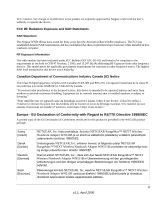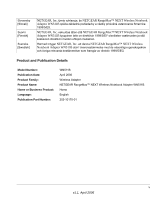Netgear WN511B WN511B User Manual - Page 8
Troubleshooting, Appendix A, Default Configuration Settings and Technical Specifications - adapter
 |
UPC - 606449049985
View all Netgear WN511B manuals
Add to My Manuals
Save this manual to your list of manuals |
Page 8 highlights
Setting up WPA2-PSK Security 21 Setting up WPA-PSK Security 22 Advanced Settings ...23 Networks Page ...24 Statistics Page ...25 About Page ...26 Chapter 4 Troubleshooting Troubleshooting Tips ...27 Frequently Asked Questions 27 The Smart Wizard keeps asking me to save my settings 27 Ad Hoc mode is not working correctly 28 How to use the wireless configuration utility that comes with Windows XP 28 Did the Wireless Adapter receive a valid IP address from the Wireless Router/AP? 28 I cannot connect to the AP that I want from the Networks browser list 29 The Wireless Adapter is not getting an IP address 29 Why do I see no more than 54 Mbps on the status bar 29 Why do I see two Wireless Adapter icons in the System Tray 29 Appendix A Default Configuration Settings and Technical Specifications Default Configuration Settings 31 Technical Specifications 32 Appendix B Related Documents viii v1.1, April 2006