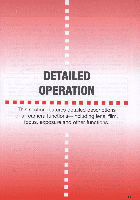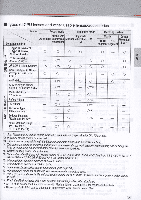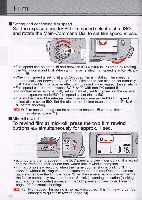Nikon 1776 Instruction Manual - Page 31
Confirm, viewfinder, then compose, focus and, take the picture.
 |
UPC - 018208017775
View all Nikon 1776 manuals
Add to My Manuals
Save this manual to your list of manuals |
Page 31 highlights
[2] Check pOints o z o The built-in Speedlight offers an angle of coverage of 28mm lens with ~ a: a guide number of 12/40 (ISO 100, m/ft.). o Using a 0- or G-type Nikkor lens enables use of 3D Multi-Sensor Balanced Fill-Flash. (For details, see page 78.) o Be sure to remove (or store) the lens hood before flash shooting. o Some lenses have limitations using the built-in Speedlight and may w 1o1. o ! cause vignetting. (For details, see page 84.) 8.2 Confirm ~ in viewfinder, then compose, focus and take the picture. • The shutter cannot be released unless ~ appears without blinking in the viewfinder. • ~ blinks in the viewfinder approx. 3 sec. after full flash output. If this happens, underexposure may have occurred . Check the flash shooting distance range (page 83) and shoot again . • Normal Front-Curtain Sync flash mode is introduced in this section. Flash with Red-Eye Reduction , which reduces the "red-eye" effect with a person or animal , and Slow Sync flash, which brings out the background details, are also available. For details, see page 80. • With dark subjects, the camera's AF-Assist Illuminator is automatically activated to guide autofocus. See page 43 for details. 3D Multi-Sensor Balanced Fill-Flash When a D- or G-type Nikkor lens is attached, it integrates Distance Information from the lens with other exposure control information, automatically compensating the flash output level so that flash output and ambient light are balanced (page 78). 31