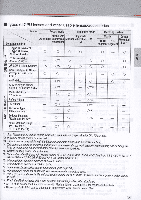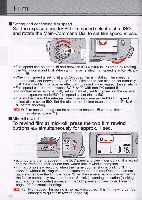Nikon 1776 Instruction Manual - Page 39
AF Area
 |
UPC - 018208017775
View all Nikon 1776 manuals
Add to My Manuals
Save this manual to your list of manuals |
Page 39 highlights
AF Area Mode • Autofocus operation lets you select Single Area AF that uses one focus area selected or Dynamic AF that also utilizes the other four focus areas. Rotate AF Area mode selector to select AF Area mode. N80 N80QD C:'l 1,5 ,56 P [ I' • c:l appears when the Single Area AF is selected and FJ or R (when Dynamic AF Mode with Closest Subject Priority is activated) appears when Dynamic AF is selected in the LCD panel. [ ]: Single Area AF c:l With Single Area AF, only the focus brackets selected among five focus areas is used for autofocus. This mode is useful for achieving accurate J focus on a selected focus brackets when shooting a stationary subject. R l n [+]: Dynamic AF (in Dynamic AF Mode with Closest Subject Priority) In Dynamic AF, you designate the primary sensor (the first to detect the subject), then if the detected subject moves, Dynamic AF automatically shifts to the next sensor that detects the subject, then the next again , shifting among the progression of sensors as the subject moves. Dynamic AF thereby follows and maintains accurate focus even on subjects that move irregularly. (LCD panel and viewfinder indications do not change as sensoring shifts in Dynamic AF mode.) Dynamic AF Mode with Closest Subject Priority can also be activated in Dynamic AF mode. See next page. If the focus mode is set to Single Servo AF in Dynamic AF, the camera is automatically set to Dynamic AF Mode with Closest Subject Priority in initial setting. 39