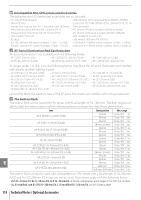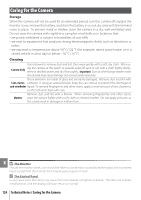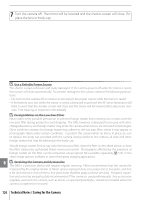Nikon 29842-9425-19 D80 User's Manual - Page 135
Accessories for the D80, BF-1A Body Cap
 |
UPC - 689466033342
View all Nikon 29842-9425-19 manuals
Add to My Manuals
Save this manual to your list of manuals |
Page 135 highlights
Accessories for the D80 At the time of writing, the following accessories were available for the D80. Up to date infor- mation is available at Nikon websites or from our latest product catalogs. • EN-EL3e rechargeable Li-ion battery: Additional EN-EL3e batteries are available from local retailers and Nikon service representatives. EN-EL3a and EN-EL3 batteries can not be used. • MB-D80 Multi-Power battery pack: The MB-D80 takes one or two rechargeable Nikon EN-EL3e Li-ion batteries or six AA alkaline, Power sources Ni-MH, lithium, or nickel-manganese batteries. It is equipped with a shutter-release button, main and sub-command dials, and an AE-L/AF-L button for ease of use when taking photo- graphs in tall (portrait) orientation. When attaching the MB-D80, remove the camera battery cover as shown at right. 35° • EH-5 AC adapter: Use to power the camera for extended periods. • MC-DC1 remote cord: Prevents blur caused by camera shake and features a shutter-release button lock for long time-exposures. When connecting the MC-DC1, open the remote cord connector cover and insert the cord as shown. To prevent water from entering the camera, keep the remote cord connector cover Remote closed when not in use. controls • ML-L3 wireless remote control: Use as a remote shutter release for self-portraits or to prevent and cords blur caused by camera shake. The ML-L3 uses a 3 V CR2025 battery. ቢ ባ ቤ ብ ቦ Body cap • BF-1A Body Cap: The BF-1A keeps the mirror, viewfinder screen, and low-pass filter free of dust when a lens is not in place. • Capture NX: A complete photo editing package with support for RAW images. Use the lat- Software est version. • Camera Control Pro: Control the camera remotely from a computer and save photographs directly to the computer hard disk. Use the latest version. Technical Notes / Optional Accessories 123