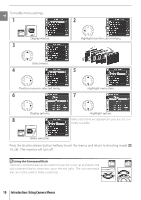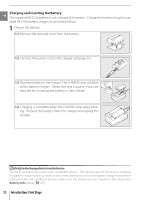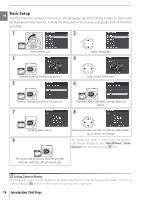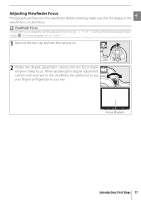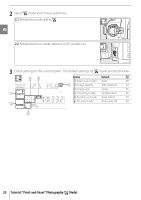Nikon 29842-9425-19 D80 User's Manual - Page 27
Inserting Memory Cards, The Access Lamp, The Write Protect Switch
 |
UPC - 689466033342
View all Nikon 29842-9425-19 manuals
Add to My Manuals
Save this manual to your list of manuals |
Page 27 highlights
Inserting Memory Cards The camera stores pictures on Secure Digital (SD) memory cards (available separately). 1 Insert a memory card. 1.1 Before inserting or removing memory cards, turn the camera off and open the card slot cover. 1.2 Slide the memory card in as shown at right until it clicks into place. The memory card access lamp will light for about a second. Close the memory card slot cover. 1.3 Turn the camera on. If the control panel shows the number of exposures remaining, the card is ready for use. Front If the message shown at right is displayed in the monitor, format the card as described in "Camera Error Messages and Displays" ( 133). The Access Lamp Do not remove the battery or disconnect the power source while the memory card access lamp is lit. Failure to observe this precaution could result in damage to the card. The Write Protect Switch SD cards are equipped with a write protect switch to prevent accidental loss of data. When this switch is in the "lock" position, the camera will display a message to warn that photos can not be recorded or deleted and the memory card can not be formatted. Introduction: First Steps 15