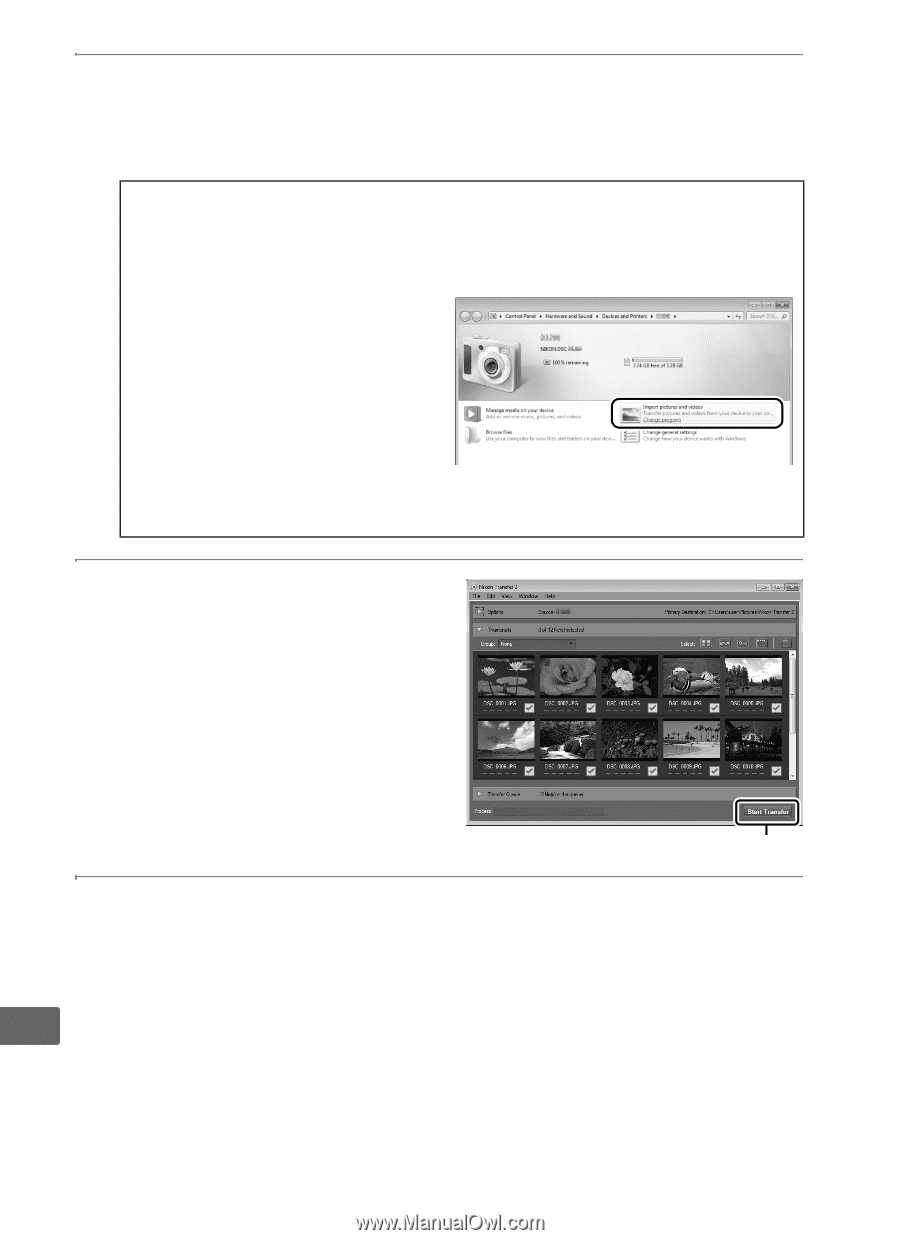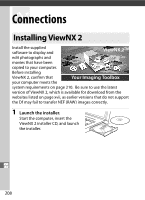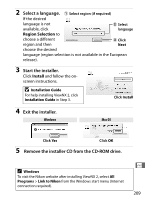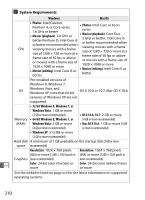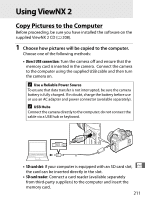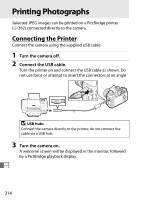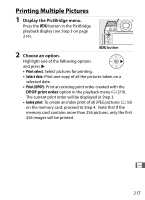Nikon Nikon Df Product Manual - Page 232
Start Nikon Transfer 2 component of ViewNX 2., Click, Terminate the connection., Start Transfer
 |
View all Nikon Nikon Df manuals
Add to My Manuals
Save this manual to your list of manuals |
Page 232 highlights
2 Start Nikon Transfer 2 component of ViewNX 2. If a message is displayed prompting you to choose a program, select Nikon Transfer 2. A Windows 7 If the following dialog is displayed, select Nikon Transfer 2 as described below. 1 Under Import pictures and videos, click Change program. A program selection dialog will be displayed; select Import file using Nikon Transfer 2 and click OK. 2 Double-click Import file. 3 Click Start Transfer. At default settings, all the pictures on the memory card will be copied to the computer. Start Transfer 4 Terminate the connection. If the camera is connected to the computer, turn the camera off and disconnect the USB cable. If you are using a card reader or card slot, choose the appropriate option in the Q computer operating system to eject the removable disk corresponding to the memory card and then remove the card from the card reader or card slot. 212