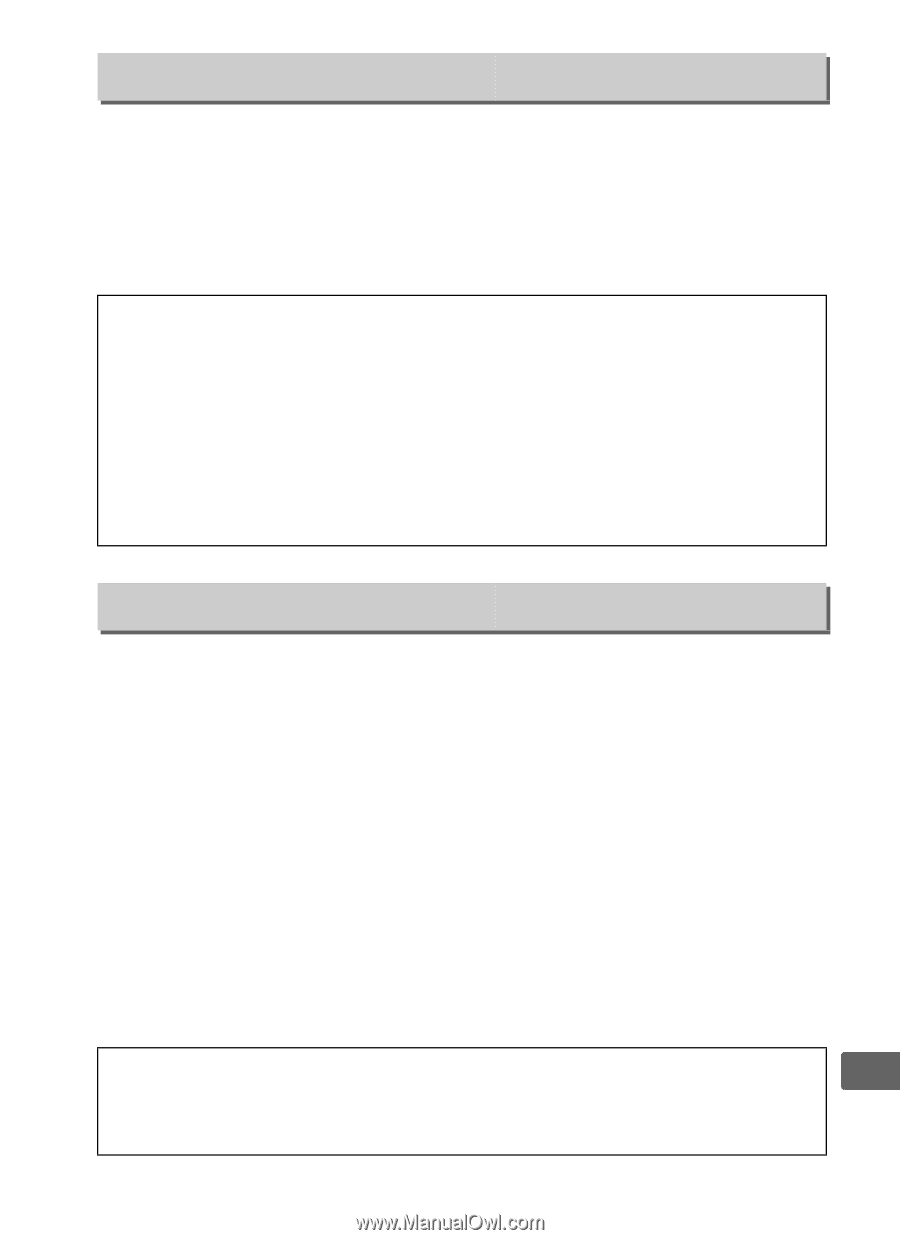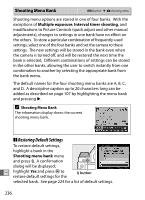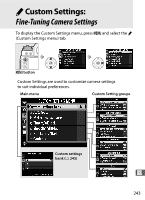Nikon Nikon Df Product Manual - Page 261
Vignette Control, Auto Distortion Control, CA CA
 |
View all Nikon Nikon Df manuals
Add to My Manuals
Save this manual to your list of manuals |
Page 261 highlights
Vignette Control G button ➜ C shooting menu "Vignetting" is a drop in brightness at the edges of a photograph. Vignette control reduces vignetting for type G, E, and D lenses (DX and PC lenses excluded). Its effects vary from lens to lens and are most noticeable at maximum aperture. Choose from High, Normal, Low, and Off. A Vignette Control Depending on the scene, shooting conditions, and type of lens, TIFF and JPEG images may exhibit noise (fog) or variations in peripheral brightness, while custom Picture Controls and preset Picture Controls that have been modified from default settings may not produce the desired effect. Take test shots and view the results in the monitor. Vignette control does not apply to multiple exposures (0 149) or DXformat images (0 52). Auto Distortion Control G button ➜ C shooting menu Select On to reduce barrel distortion when shooting with wideangle lenses and to reduce pin-cushion distortion when shooting with long lenses (note that the edges of the area visible in the viewfinder may be cropped out of the final photograph, and that the time needed to process photographs before recording begins may increase). This option is available only with type G, E, and D lenses (PC, fisheye, and certain other lenses excluded); results are not guaranteed with other lenses. Before using auto distortion control with DX lenses, select On for Auto DX crop or choose an image area of DX (24×16) 1.5× (0 52); selecting other options may result in heavily cropped photographs or in photographs with severe peripheral distortion. A Retouch: Distortion Control U For information on creating copies of existing photographs with reduced barrel and pin-cushion distortion, see page 305. 241