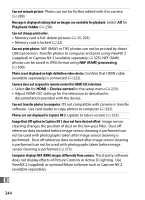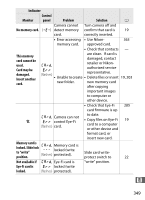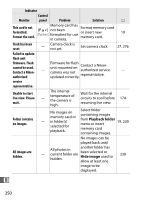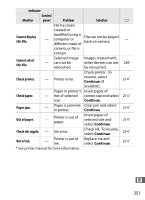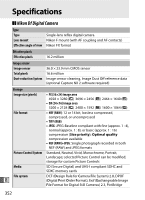Nikon Nikon Df Product Manual - Page 368
Indicator, Problem, Solution, Control, panel, finder, Delete photographs.
 |
View all Nikon Nikon Df manuals
Add to My Manuals
Save this manual to your list of manuals |
Page 368 highlights
Indicator Control Viewpanel finder Problem Solution 0 If indicator flashes for Check photo in - c 3s after flash fires, (flashes) photo may be monitor; if underexposed, adjust 121 underexposed. settings and try again. Memory insufficient to • Reduce quality or n (flashes) j (flashes) record further photos at current settings, or camera has run out of size. • Delete photographs. • Insert new memory file or folder numbers. card. 55, 58 203 19 Release shutter. If error O (flashes) Camera malfunction. persists or appears frequently, consult Nikon-authorized - service representative. n 348

348
n
—
c
(flashes)
If indicator flashes for
3s after flash fires,
photo may be
underexposed.
Check photo in
monitor; if
underexposed, adjust
settings and try again.
121
n
(flashes)
j
(flashes)
Memory insufficient to
record further photos
at current settings, or
camera has run out of
file or folder numbers.
•
Reduce quality or
size.
55, 58
•
Delete photographs.
203
•
Insert new memory
card.
19
O
(flashes)
Camera malfunction.
Release shutter.
If error
persists or appears
frequently, consult
Nikon-authorized
service representative.
—
Indicator
Problem
Solution
0
Control
panel
View-
finder