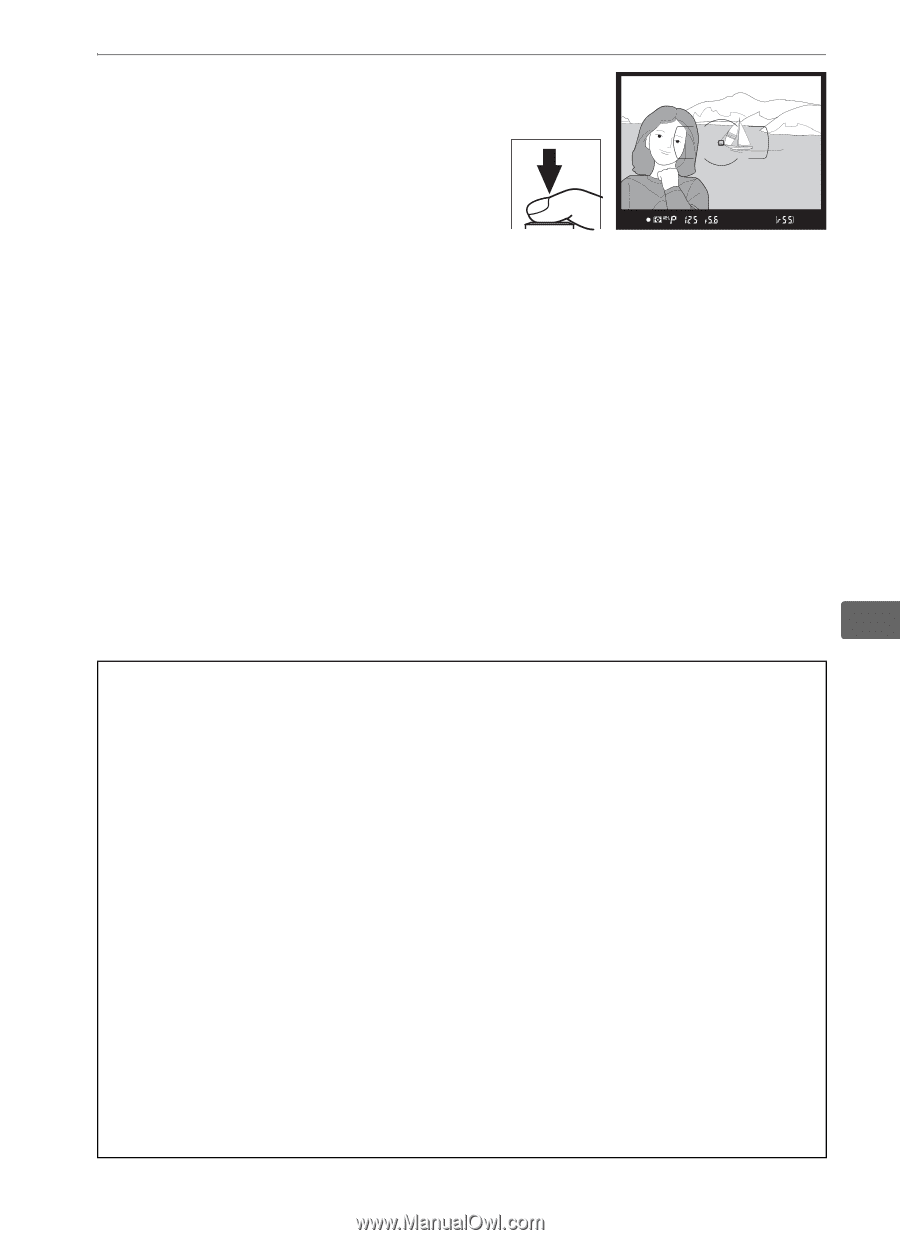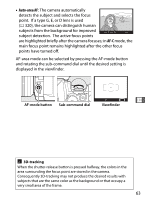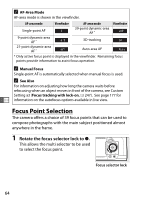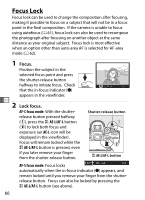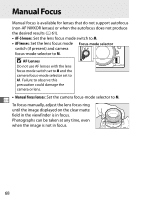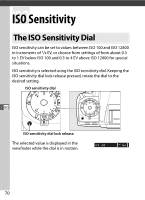Nikon Nikon Df Product Manual - Page 87
Recompose the photograph, and shoot., L/AF-L
 |
View all Nikon Nikon Df manuals
Add to My Manuals
Save this manual to your list of manuals |
Page 87 highlights
3 Recompose the photograph and shoot. Focus will remain locked between shots if you keep the shutter-release button pressed halfway (AF-S) or keep the A AEL/AF-L button pressed, allowing several photographs in succession to be taken at the same focus setting. Do not change the distance between the camera and the subject while focus lock is in effect. If the subject moves, focus again at the new distance. N A Locking Focus with the B Button During viewfinder photography, the B button can be used in place of the shutter-release button to lock focus (0 60). If AF-ON only is selected for Custom Setting a4 (AF activation, 0 247), the camera will not focus when the shutter-release button is pressed halfway; instead, the camera will focus when the B button is pressed, at which point focus will lock and remain locked until the button is pressed again. The shutter can be released at any time, regardless of the options selected for Custom Settings a1 (AF-C priority selection, 0 246) and a2 (AF-S priority selection, 0 246), and the in-focus indicator (I) will not be displayed in the viewfinder. A See Also See Custom setting c1 (Shutter-release button AE-L, 0 251) for information on using the shutter-release button to lock exposure, Custom Setting f6 (Assign AE-L/AF-L button, 0 267) for information on choosing the role played by the A AE-L/AF-L button. 67