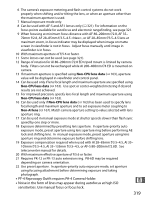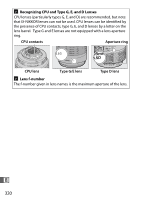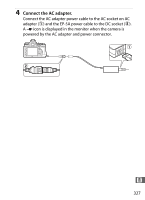Nikon Nikon Df Product Manual - Page 344
Antifog Finder Eyepiece DK-14/Antifog Finder Eyepiece DK-17A, Body Cap BF-1B/Body Cap BF-1A
 |
View all Nikon Nikon Df manuals
Add to My Manuals
Save this manual to your list of manuals |
Page 344 highlights
• Rubber Eyecup DK-19: The DK-19 makes the image in the viewfinder easier to see, preventing eye fatigue. • Diopter-Adjustment Viewfinder Lens DK-17C: To accommodate individual differences in vision, viewfinder lenses are available with diopters of -3, -2, 0, +1, and +2 m-1. Use diopter adjustment lenses only if the desired focus can not be achieved with the built-in diopter adjustment control (-3 to +1 m-1). Test diopter adjustment lenses before purchase to ensure that the desired focus can be achieved. • Magnifying Eyepiece DK-17M: The DK-17M magnifies the view through the viewfinder by approximately 1.2 × for greater precision when framing. • Eyepiece Magnifier DG-2: The DG-2 magnifies the scene at the Viewfinder eyepiece accessories center of the viewfinder for more accurate focus. DK-18 eyepiece adapter (available separately) required. • Eyepiece Adapter DK-18: The DK-18 is used when attaching the DG-2 magnifier or DR-3 right-angle viewing attachment to the Df. • Antifog Finder Eyepiece DK-14/Antifog Finder Eyepiece DK-17A: These viewfinder eyepieces prevent fogging in humid or cold conditions. • Right-Angle Viewing Attachment DR-5/Right-Angle Viewing Attachment DR-4: The DR-5 and DR-4 attach to the viewfinder eyepiece at a right angle, allowing the image in the viewfinder to be viewed from above when the camera is in the horizontal shooting position. The DR-5 supports diopter adjustment and can also magnify the view through the viewfinder by 2 × for greater precision when framing (note that the edges of the frame will not be visible when the view is magnified). Body Cap BF-1B/Body Cap BF-1A: The body cap keeps the mirror, Body cap viewfinder screen, and low-pass filter free of dust when a lens is not in place. Wireless Mobile Adapter WU-1a: Supports two-way Wireless communication between the camera and smart devices mobile running the Wireless Mobile Utility app. Use the Wireless n adapters Mobile Utility to take pictures remotely or download existing pictures to the smart device. 324