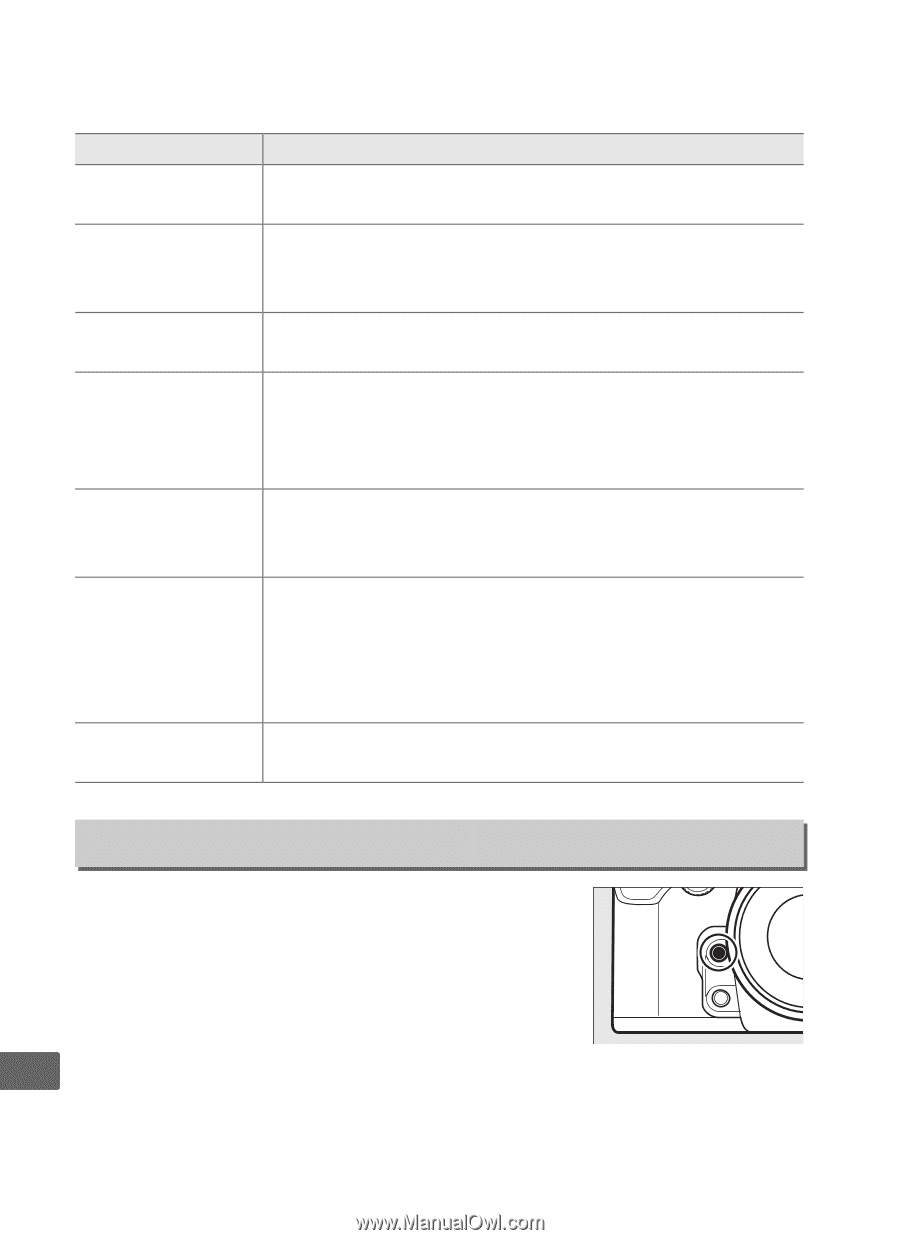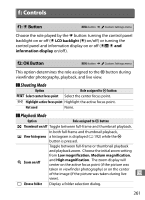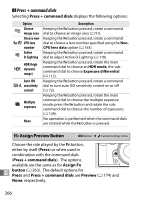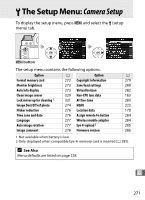Nikon Nikon Df Product Manual - Page 286
f5: Assign Preview Button
 |
View all Nikon Nikon Df manuals
Add to My Manuals
Save this manual to your list of manuals |
Page 286 highlights
❚❚ Press + command dials Selecting Press + command dials displays the following options: Option Description 5 Choose image area Keeping the Fn button pressed, rotate a command dial to choose an image area (0 51). Choose non- Keeping the Fn button pressed, rotate a command w CPU lens dial to choose a lens number specified using the Non- number CPU lens data option (0 163). y Active D-Lighting Keeping the Fn button pressed, rotate a command dial to adjust Active D-Lighting (0 110). HDR (high U dynamic range) Keeping the Fn button pressed, rotate the main command dial to choose an HDR mode, the subcommand dial to choose Exposure differential (0 112). Auto ISO V sensitivity control Keeping the Fn button pressed, rotate a command dial to turn auto ISO sensitivity control on or off (0 72). Keeping the Fn button pressed, rotate the main W Multiple exposure command dial to choose the multiple exposure mode; press the Fn button and rotate the subcommand dial to choose the number of exposures (0 149). None No operation is performed when the command dials are rotated while the Fn button is pressed. f5: Assign Preview Button G button ➜ A Custom Settings menu Choose the role played by the Pv button, either by itself (Press) or when used in combination with the command dials (Press + command dials). The options available are the same as for Assign Fn U button (0 263). The default options for Press and Press + command dials are Preview (0 174) and None, respectively. 266