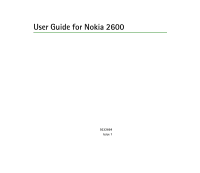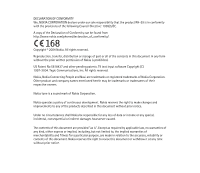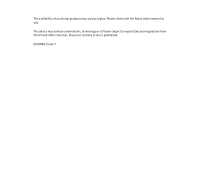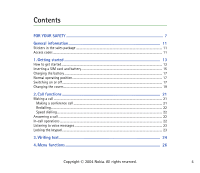Nokia 2660 User Guide
Nokia 2660 - Cell Phone - GSM Manual
 |
View all Nokia 2660 manuals
Add to My Manuals
Save this manual to your list of manuals |
Nokia 2660 manual content summary:
- Nokia 2660 | User Guide - Page 1
User Guide for Nokia 2600 9232894 Issue 1 - Nokia 2660 | User Guide - Page 2
from http://www.nokia.com/phones/declaration_of_conformity/. Copyright © 2004 Nokia. All rights reserved owners. Nokia tune is a sound mark of Nokia Corporation. Nokia operates a policy of continuous development. Nokia no circumstances shall Nokia be responsible for any loss of data or income or - Nokia 2660 | User Guide - Page 3
The availability of particular products may vary by region. Please check with the Nokia dealer nearest to you. This device may contain commodities, technology or software subject to export laws and regulations from the US and other countries. Diversion contrary to law is prohibited. 9232894 / Issue - Nokia 2660 | User Guide - Page 4
11 Stickers in the sales package ...11 Access codes ...11 1. Getting started 13 How to get started...13 Inserting a SIM card and battery ...15 Charging the battery ...17 Normal operating position...17 Switching on or off ...17 Changing the covers ...19 2. Call functions 21 Making a call ...21 - Nokia 2660 | User Guide - Page 5
and sent items...31 Chat...32 Picture messages...33 Distribution lists ...33 Screened messages...34 Delete messages ...34 Message counter ...34 Message settings...34 Service com. editor ...36 No. screening...36 Contacts (Menu 2) ...37 Searching for a name and phone number 37 Settings for Contacts - Nokia 2660 | User Guide - Page 6
settings ...48 Alarm clock (Menu 5)...48 Reminders (Menu 6) ...49 Games (Menu 7)...49 Extras (Menu 8)...50 Calculator...50 Converter...51 Spreadsheet ...51 Calendar...52 Countdown timer ...52 Stopwatch ...53 Composer...53 SIM services (Menu 9)...54 5. Battery information 55 Charging and Discharging - Nokia 2660 | User Guide - Page 7
user guide for further information. SWITCH ON SAFELY Do not switch the phone on when wireless phone use is phone at a refuelling point. Don't use near fuel or chemicals. SWITCH OFF NEAR BLASTING Follow any restrictions. Don't use the phone where blasting is in progress. Copyright © 2004 Nokia - Nokia 2660 | User Guide - Page 8
dry. CONNECTING TO OTHER DEVICES When connecting to any other device, read its user guide for detailed safety instructions. Do not connect incompatible products. EMERGENCY CALLS Ensure the phone is switched on and in service. Press as many times as needed to clear the display and return to the - Nokia 2660 | User Guide - Page 9
in this device, other than the alarm clock, the device must be switched on. Do not switch the device on when wireless device use may cause interference or danger. I Network Services To use the phone you must have service from a wireless service provider. Many of the features in this device depend on - Nokia 2660 | User Guide - Page 10
Warning: Use only batteries, chargers, and enhancements approved by Nokia for use with this particular model. The use of any other types may invalidate any approval its enhancements may contain small parts. Keep them out of reach of small children. Copyright © 2004 Nokia. All rights reserved. 10 - Nokia 2660 | User Guide - Page 11
safe place. I Access codes • Security code: This code, supplied with the phone, helps to protect your phone against unauthorised use. The preset code is 12345. Refer to page 46 to see how it works. • PIN code: This code, supplied with the SIM card, helps to protect the card against unauthorised use - Nokia 2660 | User Guide - Page 12
code in Change access codes in the Security settings menu (see page 46). Keep the new codes secret and in a safe place separate from your phone. • PUK and PUK2 code: These codes may be supplied with the SIM card. If this is not the case, contact your local service provider. Copyright © 2004 Nokia - Nokia 2660 | User Guide - Page 13
started I How to get started The display indicators described below are shown when the phone is ready for use and no characters have been keyed in. This screen display indicates standby mode. 1. Signal intensity of the cellular network at your current location. 2. Battery charge level. 3. Name of - Nokia 2660 | User Guide - Page 14
numbers, menus or settings. During a call, press to increase and to decrease the earpiece volume. In standby mode, press • for the list of last dialled numbers • for the names and phone numbers saved in Contacts • to write a message • to access the menu shortcuts. To modify the shortcuts, see - Nokia 2660 | User Guide - Page 15
the back cover release button (1 ), open the back cover 2 (2,3) and remove it. 3 3 1 2. Lift the battery from the finger grip and remove it (4). 3. Carefully lift the SIM card holder from the finger grip of the phone with your finger, and open the flip cover (5). Copyright © 2004 Nokia. All - Nokia 2660 | User Guide - Page 16
4. Insert the SIM card , ensuring that the bevelled corner is on the upper right side and that the golden contact is facing downward (6). 5. Close the SIM card holder (7) and press it to lock it into place. 6. Insert the battery (8). Copyright © 2004 Nokia. All rights reserved. 16 - Nokia 2660 | User Guide - Page 17
it in again, and retry. If charging still fails, contact your dealer. 3. When the battery is fully charged, the bar stops scrolling. Disconnect the charger from the phone and the AC outlet. I Normal operating position Your device has an internal antenna. Note: As with any other radio-transmitting - Nokia 2660 | User Guide - Page 18
Warning! Do not switch on the phone when wireless phone use is prohibited or when it may cause interference or danger. Copyright © 2004 Nokia. All rights reserved. 18 - Nokia 2660 | User Guide - Page 19
while changing the covers. Always store and use the device with the covers attached. 1.Press the back cover release button (1), open the back cover and remove it (2). 2. Take off the front cover carefully (3). 3. Insert the keymat in the new front cover (4). Copyright © 2004 Nokia. All rights - Nokia 2660 | User Guide - Page 20
4. Align the top of the front cover to the top of the phone, press the front cover to lock it into place (5). Copyright © 2004 Nokia. All rights reserved. 20 - Nokia 2660 | User Guide - Page 21
the number. Press to increase or to decrease the volume of the earpiece or headset during a phone call. 3. Press End to end the call (or to cancel the call attempt). Making a conference call Conference call is a Network Service that allows up to four people to participate in the same call. 1. To - Nokia 2660 | User Guide - Page 22
once in standby mode, scroll to the phone number or name you want and press Select. I Answering a call In standby mode, press Answer. To reject the call without answering, press . some of the following functions. Many of these are Network Services. Mute or Unmute, Hold or Unhold, New call, Answer, - Nokia 2660 | User Guide - Page 23
I Listening to voice messages This feature is a Network Service. To receive your voice mailbox number, contact your service provider. To call your voice mailbox, press and hold in standby mode. You may need to key in the number when calling for the first time.To change the voice mailbox number, - Nokia 2660 | User Guide - Page 24
the languages on the list. • To change back to the traditional text input, select Dictionary off. Using predictive text input: 1. Key in the word that you want by pressing each key once for a single letter. The word changes after each keystroke. For example, to write 'Nokia' when the English - Nokia 2660 | User Guide - Page 25
case letters, or between traditional and predictive text input, press repeatedly and check the indicator at the top of the display. • To switch between letters and numbers, press and hold . • To add a number, press and hold the desired key. • To get a list © 2004 Nokia. All rights reserved. 25 - Nokia 2660 | User Guide - Page 26
exit a submenu. I List of menu functions 1. Messages 1. Create message 2. Inbox 3. Sent items 4. Drafts 5. Chat 6. Picture messages 7. Distribution lists 8. Screened messages 9. Delete messages 10.Message counter 11.Message settings 12.Service com. editor Copyright © 2004 Nokia. All rights reserved - Nokia 2660 | User Guide - Page 27
9. Speed dials 10.No. screening 11.Service numbers1 12.Info numbers1 3. Call register 1. Missed calls 2. Received calls 3. Dialled numbers 4. Delete recent call lists 5. Call duration 6. Message counter 1. Shown only if supported by your SIM card Copyright © 2004 Nokia. All rights reserved. 27 - Nokia 2660 | User Guide - Page 28
9. Security settings 10.R. navigation key settings 11.Restore factory set. 5. Alarm clock 1. Alarm time 2. Alarm tone 3. Repeat alarm 6. Reminders 1. Add new 2. View all2 3. Calendar 4. Delete2 5. Alarm tone 1. May not be shown if you have not already connected any enhancement to the mobile phone - Nokia 2660 | User Guide - Page 29
7. Games 8. Extras 1. Calculator 2. Converter 3. Sheet 4. Calendar 5. Countd. tim. 6. Stopwatch 7. Composer 9. SIM services 1 1. The availability, name and contents depend on the SIM card used. Copyright © 2004 Nokia. All rights reserved. 29 - Nokia 2660 | User Guide - Page 30
consisting of several ordinary text messages (Network Service). Invoicing may be based upon the number the phone number of your message centre has to be saved in the phone. See page 34. 1. In standby mode, list, select Sending options and Send to list. Copyright © 2004 Nokia. All rights reserved. 30 - Nokia 2660 | User Guide - Page 31
Insert options, Small fonts or Large fonts, Save message, Clear text, Exit editor, Instructions services, check with your service provider. Reading a text message (Inbox) When you have received text messages in standby mode, the number of new messages as well as an icon Add to scrn. list. Drafts and - Nokia 2660 | User Guide - Page 32
You can have a conversation with other people using this text message service. Each chat message is sent as a separate text message. The received text message. 1. Key in the other person's phone number or search for it in the phone book, and press OK. 2. Key in your Nokia. All rights reserved. 32 - Nokia 2660 | User Guide - Page 33
that contain pictures (Network Service). Picture messages are saved in the phone. Note that each picture message comprises several text messages. Therefore, sending one picture message may cost more than sending one text message. Note: Only devices that offer picture message features can receive - Nokia 2660 | User Guide - Page 34
to delete the message, or Delete from list to delete the number from which the message arrived from the list of screened numbers. Delete messages You can to reset. The Message counter menu is also located under the Call register main menu. Message settings Info service With this Network Service you - Nokia 2660 | User Guide - Page 35
automatically. Select Include sig. to set the automatically inserted signature to on or off. Sending profiles Message centre number to save the phone number needed for sending text and picture messages. You obtain this number from your service provider. Messages sent as: to choose the message - Nokia 2660 | User Guide - Page 36
coming from the numbers in this list, there will not be any ring tone or vibrating, no matter what mode your phone is currently set in. If you do not answer these phone calls, they will be stored in the folder of Missed calls under Call register. Copyright © 2004 Nokia. All rights reserved. 36 - Nokia 2660 | User Guide - Page 37
phone numbers in the phone's memory (internal phone book) and in the SIM card´s memory (SIM phone book). The internal phone book can store up to 200 names. Searching for a name and phone number In standby mode phone numbers in the phone book. • Delete to delete names and phone numbers from the phone - Nokia 2660 | User Guide - Page 38
mode, press Menu and select Contacts and Settings. Select • Voice mailbox number to save and change the phone number of your voice mailbox (Network Service). • Memory in use to select whether the names and phone numbers are saved in Phone or SIM card. Note that when you change the SIM card, SIM card - Nokia 2660 | User Guide - Page 39
of your calls and the number of sent and received messages. The phone registers missed and received calls if it is switched on and within the network's service area, and if the network supports these functions. Recent calls lists Press Menu and select Call register, and Missed calls, Received calls - Nokia 2660 | User Guide - Page 40
security code to reset the timers. Note: The actual invoice for calls and services from your service provider may vary, depending on network features level for the ringing and message alert tones. • Vibrating alert to set the phone to vibrate when you receive a call or a text message. • Message alert - Nokia 2660 | User Guide - Page 41
wallpaper for display in standby mode, the menu background, and signal and battery bars for the theme. • Menu view to set the main menu to show up as a grid (Grid) or a list (List). • Power saver clock to set the phone to show the digital clock and all the main display icons as a screen saver. The - Nokia 2660 | User Guide - Page 42
seconds when the phone is switched picture you would like to use for your screensaver (Screen saver). Profiles You can customise the profiles to use certain features mode or during a call: Press the key quickly, scroll to the desired profile, and press OK. Copyright © 2004 Nokia. All rights - Nokia 2660 | User Guide - Page 43
and set the time and date. If the battery was removed from the phone, you may need to set the time and date again. • Auto-update of date and time. This is a Network Service feature.When using this feature, it's possible to cause some already set alarms to expire. Call settings Press Menu and select - Nokia 2660 | User Guide - Page 44
Off. • Keyguard code to activate the security keyguard, key in the security code and press OK. See page 11. After you have selected On, the phone asks for the security code every time you press Unlock. To deactivate the security keyguard, select Off. Copyright © 2004 Nokia. All rights reserved - Nokia 2660 | User Guide - Page 45
(Network Service). • Fixed dialling: restrict your outgoing calls to selected phone numbers, if allowed by your SIM card. • Prepaid credit: When using a prepaid SIM card, you can make calls only when there are enough credit units on the SIM card (Network Service). Note: When no more charging units - Nokia 2660 | User Guide - Page 46
Menu and select Settings, Security settings and • PIN code request to set your phone to ask for the PIN code of the SIM card when the phone is switched on. Some SIM cards do not allow this function to be turned off. • Call barring service. With this Network Service, you can restrict the making and - Nokia 2660 | User Guide - Page 47
who can call you. • Security level to set the phone to ask for the security code when a new SIM card is inserted in the phone, Phone, or when you select the phone's internal phone book, Memory. Note that when you change the security level, all the recent calls lists, including missed calls, received - Nokia 2660 | User Guide - Page 48
factory settings To reset some of the menu settings to their original values, press Menu and select Settings and Restore factory set. Key in the security code and press OK. The names and phone numbers saved in the phone book are not deleted. I Alarm clock (Menu 5) You can set the alarm to sound once - Nokia 2660 | User Guide - Page 49
the reminder time is reached, you can stop the alarm by pressing . If you press Snooze, the phone alarms again in 10 minutes. I Games (Menu 7) Each game is provided with a brief help text. Adjusting common game settings Press Menu and select Games and Settings. You can set the sounds and vibrations - Nokia 2660 | User Guide - Page 50
Note: This calculator has limited accuracy and is designed for simple calculations. Press Menu in standby mode, and select Extras and Calculator. Making a calculation • The keys to insert a digit. inserts a decimal point. Press to delete the last digit. To change the sign, press Options and select - Nokia 2660 | User Guide - Page 51
Menu in standby mode, and select Extras, Sheet, and Daily account or Monthly account to view the daily or monthly accounts. The Daily account lists the days for existing expense category. • Delete all data to erase all the data in the current view. Copyright © 2004 Nokia. All rights reserved. 51 - Nokia 2660 | User Guide - Page 52
You can also key in a note for the alarm, change the time and stop the timer. When the timer is running, is shown in standby mode. When the alarm time is reached, the phone sounds a tone and flashes the related text. Press any key to stop the alarm. Copyright © 2004 Nokia. All rights reserved. 52 - Nokia 2660 | User Guide - Page 53
. Reset stops the current timing and sets the time to zero. To set the timing to continue in the background, press and hold . While the time is running, is flashing in standby mode. Using the stopwatch or allowing it to run in the background when using other features increases the demand on battery - Nokia 2660 | User Guide - Page 54
I SIM services (Menu 9) For more information, contact your service provider. Copyright © 2004 Nokia. All rights reserved. 54 - Nokia 2660 | User Guide - Page 55
cycles. The battery can be charged and discharged hundreds of times but it will eventually wear out. When the talk and standby times are noticeably shorter than normal, buy a new battery. Use only Nokiaapproved batteries, and recharge your battery only with Nokia approved chargers designated for - Nokia 2660 | User Guide - Page 56
Do not dispose of batteries in a fire! Dispose of batteries according to local regulations. Please recycle when possible. Do not dispose as household waste. Copyright © 2004 Nokia. All rights reserved. 56 - Nokia 2660 | User Guide - Page 57
may violate regulations governing radio devices. All of the above suggestions apply equally to your device, battery, charger, or any enhancement. If any device is not working properly, take it to the nearest authorised service facility for service. Copyright © 2004 Nokia. All rights reserved. 57 - Nokia 2660 | User Guide - Page 58
use a hand-held telephone while driving a vehicle. Always secure the phone in its holder; do not place the phone on the passenger seat or where it can break loose by Nokia for use with this device. When the device is on and being worn on the body, always use an approved holder or carrying case. Parts - Nokia 2660 | User Guide - Page 59
facilities when any regulations posted in these areas instruct you to do so. Hospitals or health-care cm) be maintained between a wireless phone and a pacemaker to avoid potential interference service stations. Observe restrictions on the use of radio Copyright © 2004 Nokia. All rights reserved. 59 - Nokia 2660 | User Guide - Page 60
grain, dust or metal powders. I Vehicles RF signals may affect improperly installed or inadequately shielded electronic systems Only qualified personnel should service the device, or install the device in a vehicle. Faulty installation or service may be dangerous and Nokia. All rights reserved. 60 - Nokia 2660 | User Guide - Page 61
phones, including this device, operate using radio signals signal strength. Some networks may require that a valid SIM card is properly inserted features are in use, you may first need to turn those features off before you can make an emergency call. Consult this guide or your service Your mobile - Nokia 2660 | User Guide - Page 62
a quality connection to the network. In some cases, transmission of data files or messages may be delayed until such a connection is available. Ensure the above separation distance instructions are followed until the transmission is completed. * The SAR limit for mobile devices used by the public is
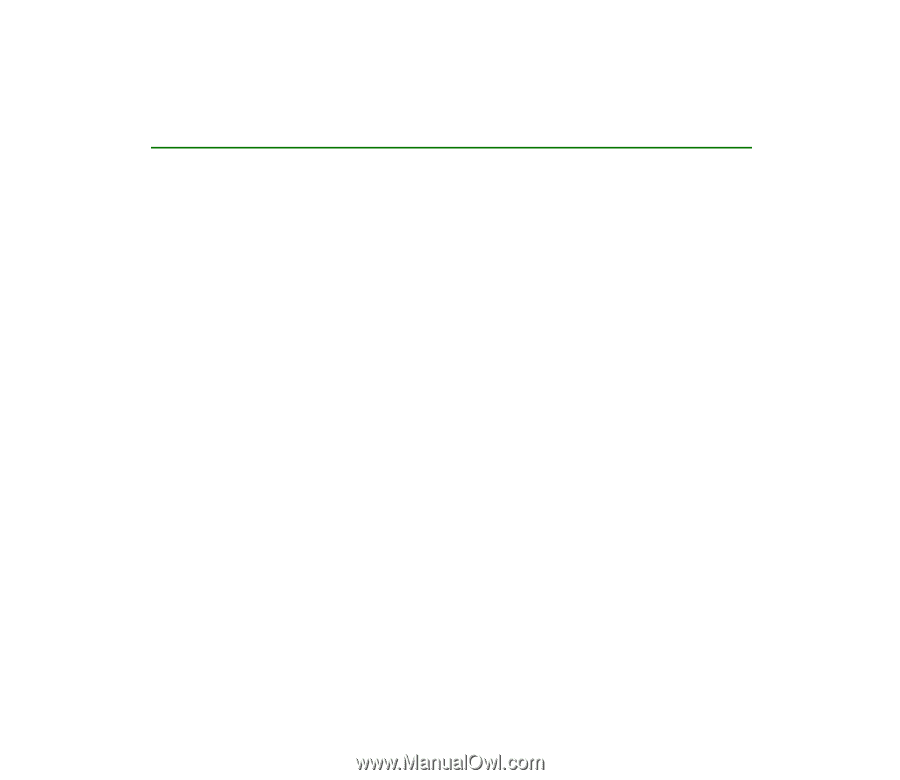
User Guide for Nokia 2600
9232894
Issue 1