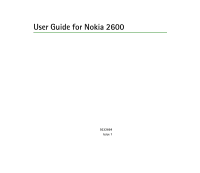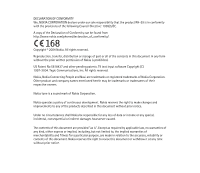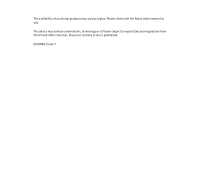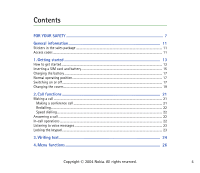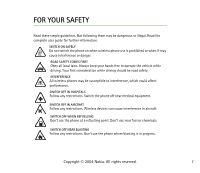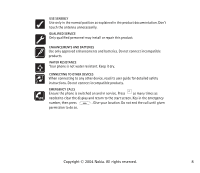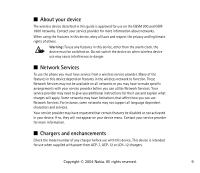Nokia 2660 User Guide - Page 4
Contents - battery
 |
View all Nokia 2660 manuals
Add to My Manuals
Save this manual to your list of manuals |
Page 4 highlights
Contents FOR YOUR SAFETY 7 General information 11 Stickers in the sales package ...11 Access codes ...11 1. Getting started 13 How to get started...13 Inserting a SIM card and battery ...15 Charging the battery ...17 Normal operating position...17 Switching on or off ...17 Changing the covers ...19 2. Call functions 21 Making a call ...21 Making a conference call ...21 Redialling...22 Speed dialling...22 Answering a call ...22 In-call operations ...22 Listening to voice messages ...23 Locking the keypad ...23 3. Writing text 24 4. Menu functions 26 Copyright © 2004 Nokia. All rights reserved. 4
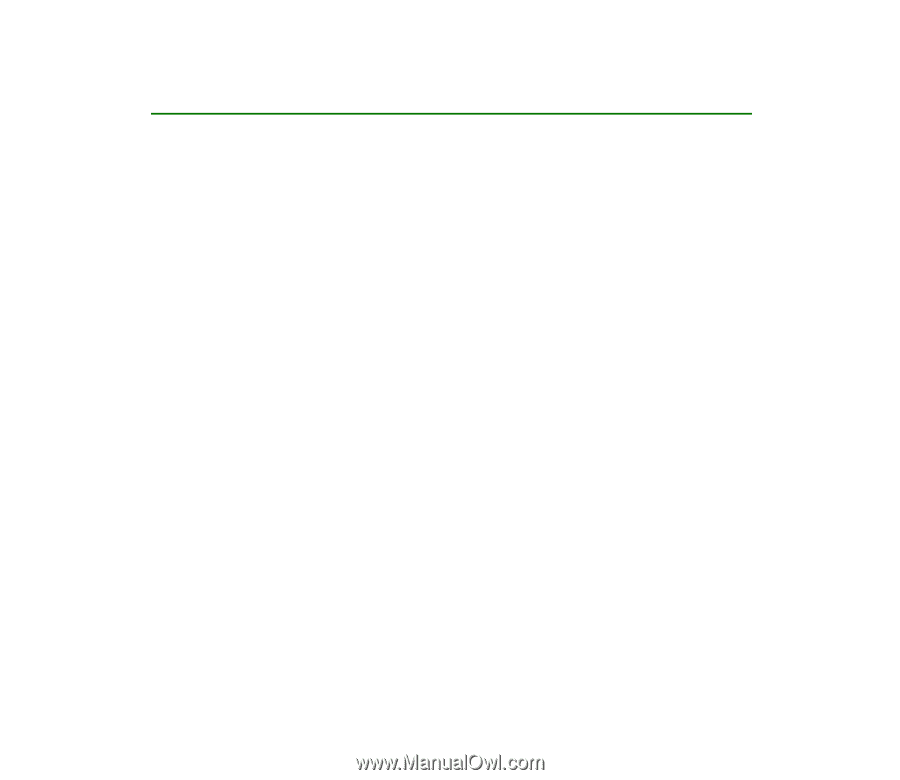
4
Copyright
©
2004 Nokia. All rights reserved
.
Contents
FOR YOUR SAFETY
...............................................................................................
7
General information
..........................................................................................
11
Stickers in the sales package
................................................................................................................
11
Access codes
..............................................................................................................................................
11
1. Getting started
..............................................................................................
13
How to get started
...................................................................................................................................
13
Inserting a SIM card and battery
.........................................................................................................
15
Charging the battery
...............................................................................................................................
17
Normal operating position
.....................................................................................................................
17
Switching on or off
..................................................................................................................................
17
Changing the covers
................................................................................................................................
19
2. Call functions
................................................................................................
21
Making a call
.............................................................................................................................................
21
Making a conference call
...................................................................................................................
21
Redialling
.................................................................................................................................................
22
Speed dialling
.........................................................................................................................................
22
Answering a call
.......................................................................................................................................
22
In-call operations
.....................................................................................................................................
22
Listening to voice messages
..................................................................................................................
23
Locking the keypad
..................................................................................................................................
23
3. Writing text
...................................................................................................
24
4. Menu functions
.............................................................................................
26