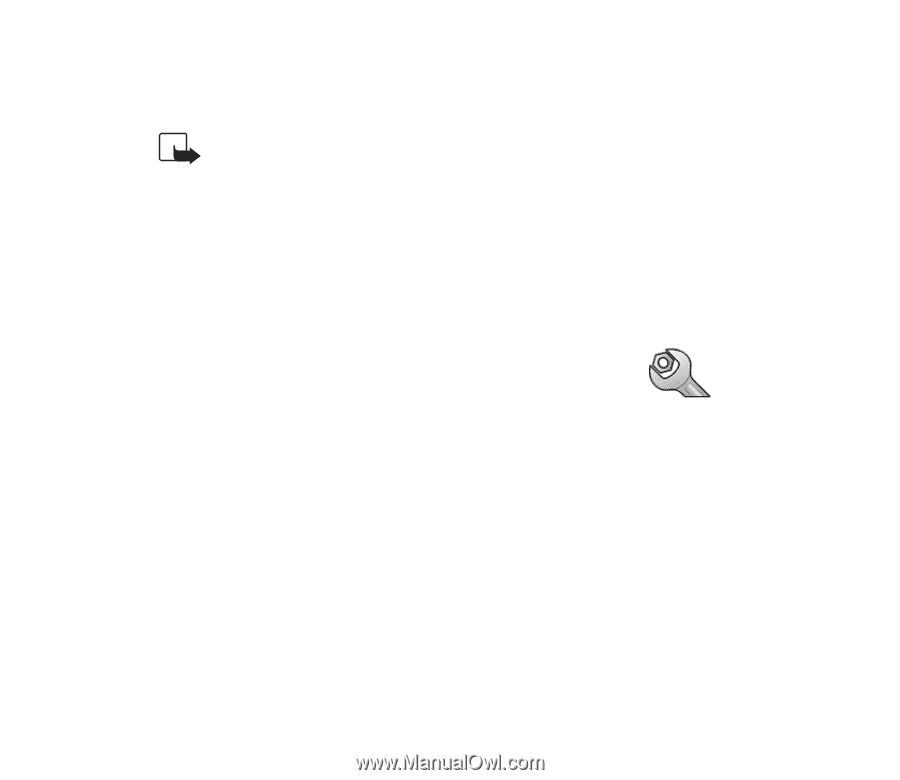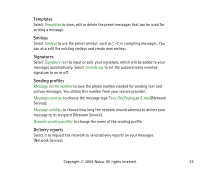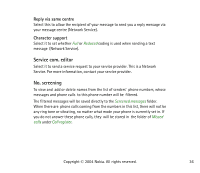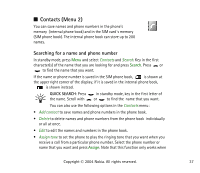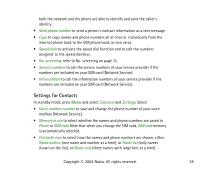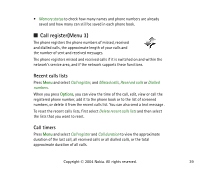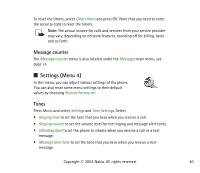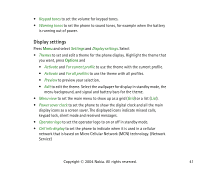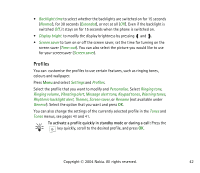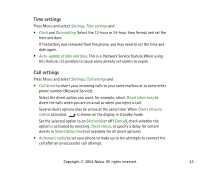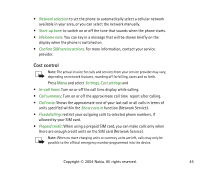Nokia 2660 User Guide - Page 40
Message counter, Settings, Tones - security code reset
 |
View all Nokia 2660 manuals
Add to My Manuals
Save this manual to your list of manuals |
Page 40 highlights
To reset the timers, select Clear timers and press OK. Note that you need to enter the security code to reset the timers. Note: The actual invoice for calls and services from your service provider may vary, depending on network features, rounding off for billing, taxes and so forth. Message counter The Message counter menu is also located under the Messages main menu, see page 34. I Settings (Menu 4) In this menu, you can adjust various settings of the phone. You can also reset some menu settings to their default values by choosing Restore factory set. Tones Press Menu and select Settings and Tone Settings. Select • Ringing tone to set the tone that you hear when you receive a call. • Ringing volume to set the volume level for the ringing and message alert tones. • Vibrating alert to set the phone to vibrate when you receive a call or a text message. • Message alert tone to set the tone that you hear when you receive a text message. Copyright © 2004 Nokia. All rights reserved. 40