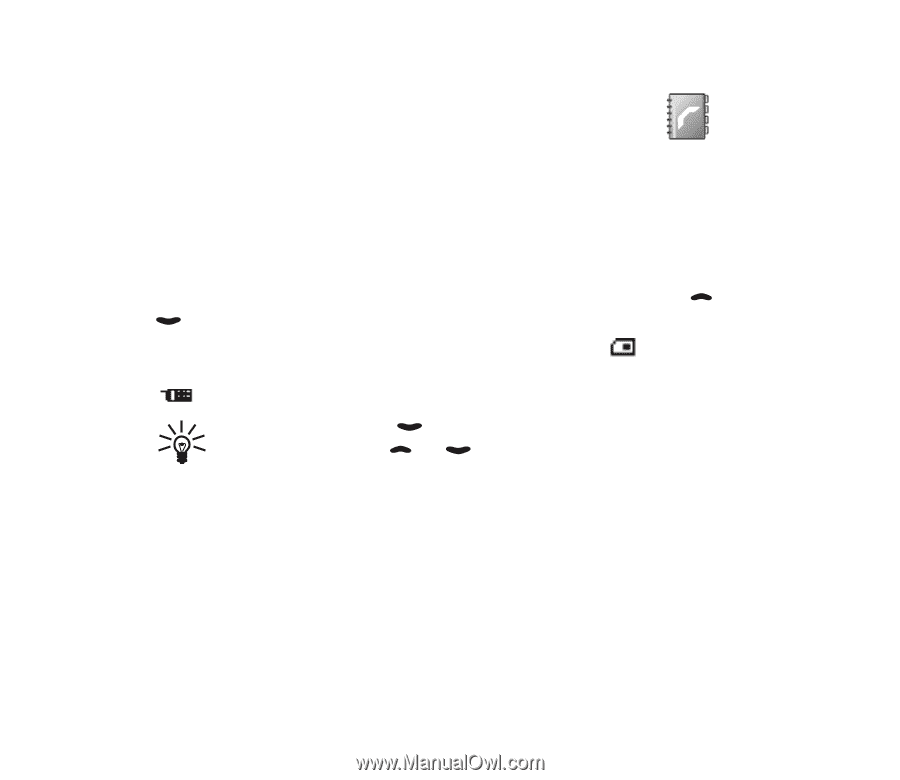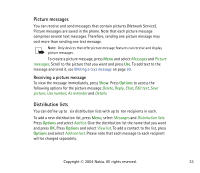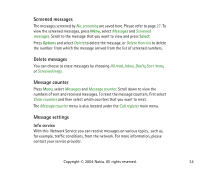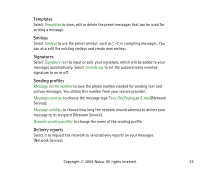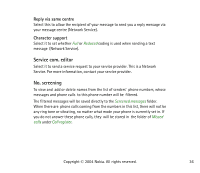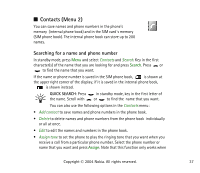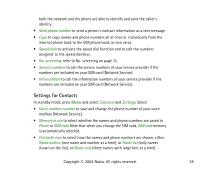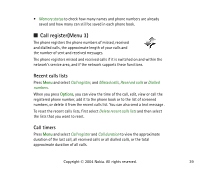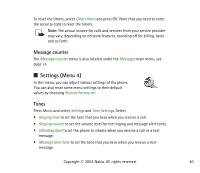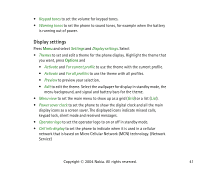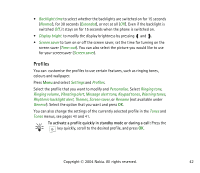Nokia 2660 User Guide - Page 37
Contacts, Searching for a name and phone number
 |
View all Nokia 2660 manuals
Add to My Manuals
Save this manual to your list of manuals |
Page 37 highlights
I Contacts (Menu 2) You can save names and phone numbers in the phone's memory (internal phone book) and in the SIM card´s memory (SIM phone book). The internal phone book can store up to 200 names. Searching for a name and phone number In standby mode, press Menu and select Contacts and Search. Key in the first character(s) of the name that you are looking for and press Search. Press or to find the name that you want. If the name or phone number is saved in the SIM phone book, is shown at the upper right corner of the display; if it is saved in the internal phone book, is shown instead. QUICK SEARCH: Press in standby mode, key in the first letter of the name. Scroll with or to find the name that you want. You can also use the following options in the Contacts menu: • Add contact to save names and phone numbers in the phone book. • Delete to delete names and phone numbers from the phone book individually or all at once. • Edit to edit the names and numbers in the phone book. • Assign tone to set the phone to play the ringing tone that you want when you receive a call from a particular phone number. Select the phone number or name that you want and press Assign. Note that this function only works when Copyright © 2004 Nokia. All rights reserved. 37