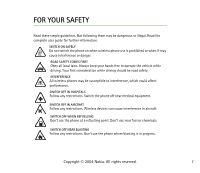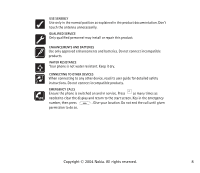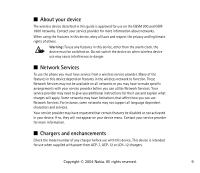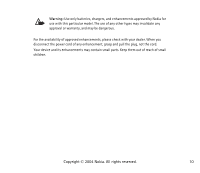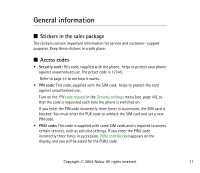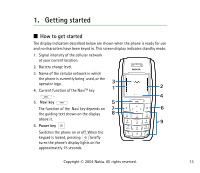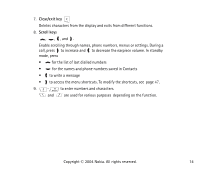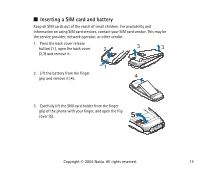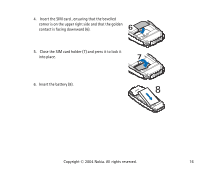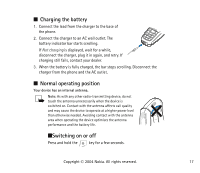Nokia 2660 User Guide - Page 12
PUK and PUK2 code, safe place separate from your phone. - cases
 |
View all Nokia 2660 manuals
Add to My Manuals
Save this manual to your list of manuals |
Page 12 highlights
Change the security code, PIN code and PIN2 code in Change access codes in the Security settings menu (see page 46). Keep the new codes secret and in a safe place separate from your phone. • PUK and PUK2 code: These codes may be supplied with the SIM card. If this is not the case, contact your local service provider. Copyright © 2004 Nokia. All rights reserved. 12
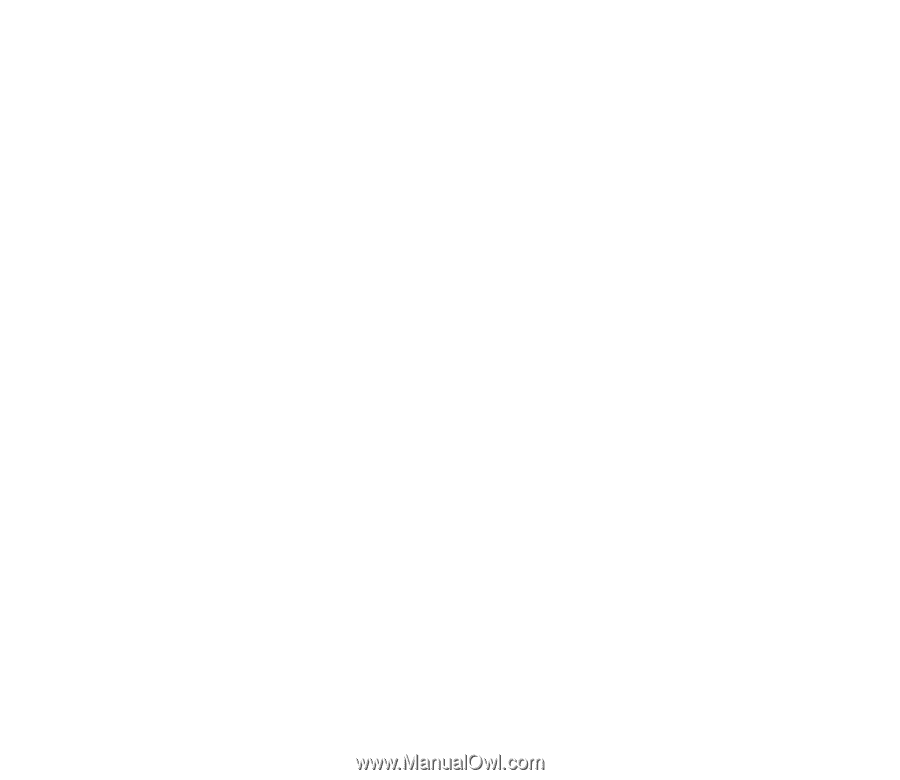
12
Copyright
©
2004 Nokia. All rights reserved
.
Change the security code, PIN code and PIN2 code in
Change access codes
in
the
Security settings
menu (see page
46
). Keep the new codes secret and in a
safe place separate from your phone.
•
PUK and PUK2 code:
These codes may be supplied with the SIM card. If this is
not the case, contact your local service provider.