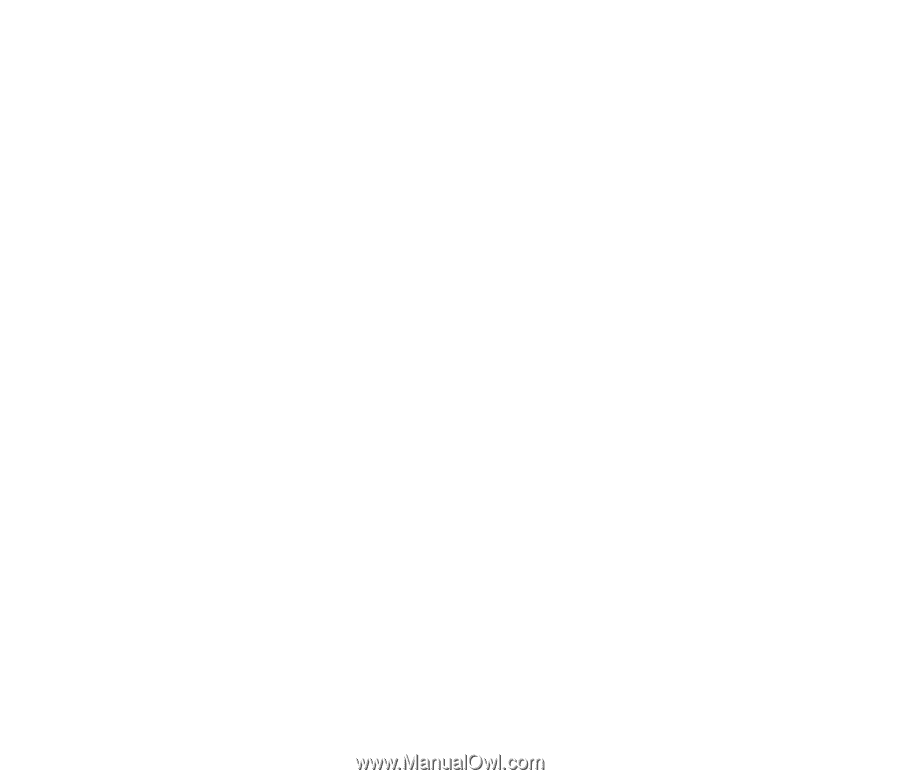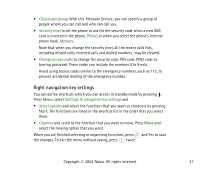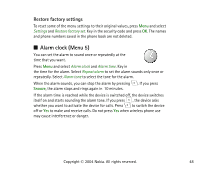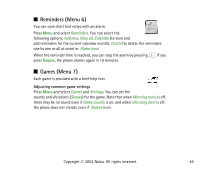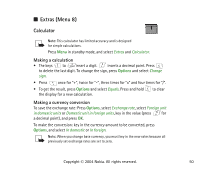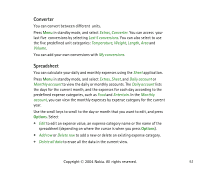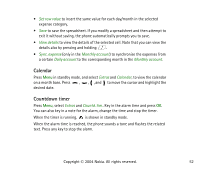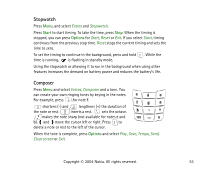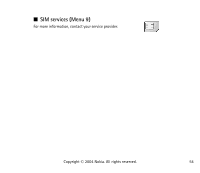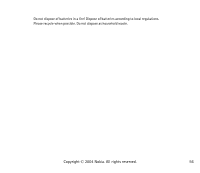Nokia 2660 User Guide - Page 51
Converter, Spreadsheet, the days for the current month, and the expenses for each day according to
 |
View all Nokia 2660 manuals
Add to My Manuals
Save this manual to your list of manuals |
Page 51 highlights
Converter You can convert between different units. Press Menu in standby mode, and select Extras, Converter. You can access your last five conversions by selecting Last 5 conversions. You can also select to use the five predefined unit categories: Temperature, Weight, Length, Area and Volume. You can add your own conversions with My conversions. Spreadsheet You can calculate your daily and monthly expenses using the Sheet application. Press Menu in standby mode, and select Extras, Sheet, and Daily account or Monthly account to view the daily or monthly accounts. The Daily account lists the days for the current month, and the expenses for each day according to the predefined expense categories, such as Food and Entertain. In the Monthly account, you can view the monthly expenses by expense category for the current year. Use the scroll keys to scroll to the day or month that you want to edit, and press Options. Select • Edit to edit an expense value, an expense category name or the name of the spreadsheet (depending on where the cursor is when you press Options). • Add row or Delete row to add a new or delete an existing expense category. • Delete all data to erase all the data in the current view. Copyright © 2004 Nokia. All rights reserved. 51