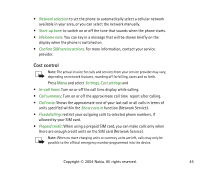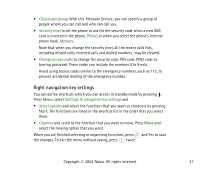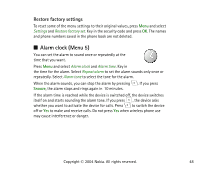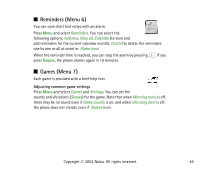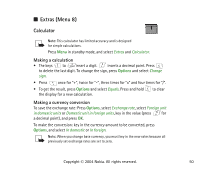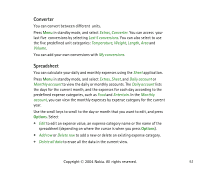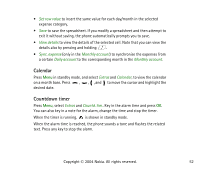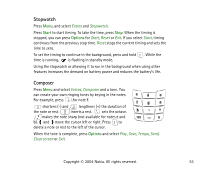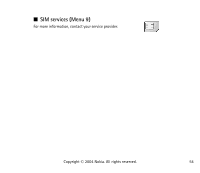Nokia 2660 User Guide - Page 50
Extras, Calculator, Making a calculation, Making a currency conversion
 |
View all Nokia 2660 manuals
Add to My Manuals
Save this manual to your list of manuals |
Page 50 highlights
I Extras (Menu 8) Calculator Note: This calculator has limited accuracy and is designed for simple calculations. Press Menu in standby mode, and select Extras and Calculator. Making a calculation • The keys to insert a digit. inserts a decimal point. Press to delete the last digit. To change the sign, press Options and select Change sign. • Press once for "+", twice for "-", three times for "x" and four times for "/". • To get the result, press Options and select Equals. Press and hold the display for a new calculation. to clear Making a currency conversion To save the exchange rate: Press Options, select Exchange rate, select Foreign unit in domestic units or Domestic unit in foreign units, key in the value (press for a decimal point), and press OK. To make the conversion: key in the currency amount to be converted, press Options, and select In domestic or In foreign. Note: When you change base currency, you must key in the new rates because all previously set exchange rates are set to zero. Copyright © 2004 Nokia. All rights reserved. 50