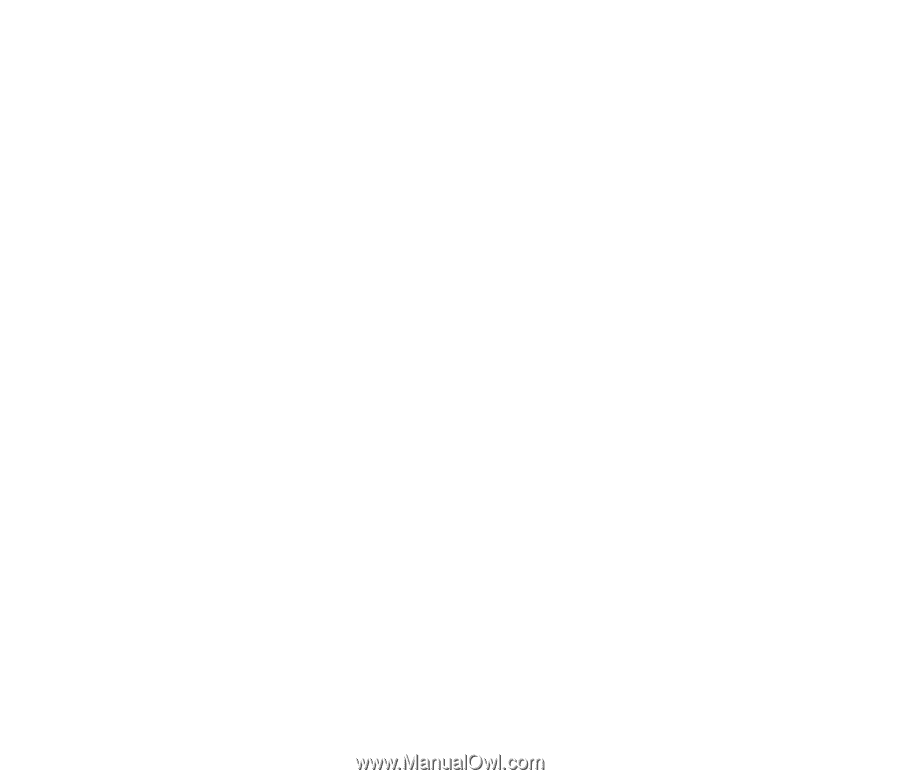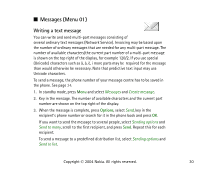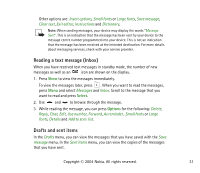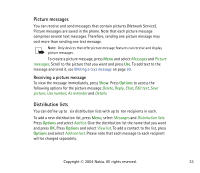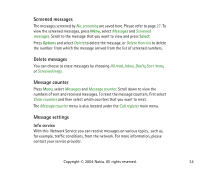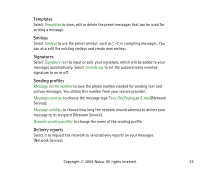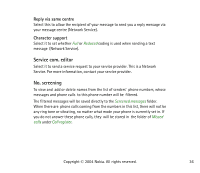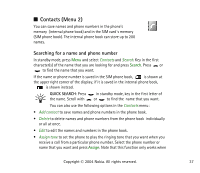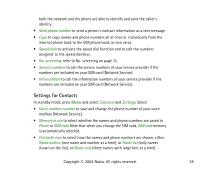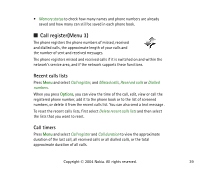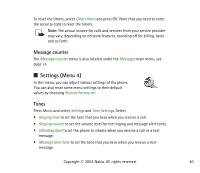Nokia 2660 User Guide - Page 35
Templates, Smileys, Signatures, Sending profile, Delivery reports, Signature text, Include sig.
 |
View all Nokia 2660 manuals
Add to My Manuals
Save this manual to your list of manuals |
Page 35 highlights
Templates Select Templates to view, edit or delete the preset messages that can be used for writing a message. Smileys Select Smileys to use the preset smileys such as ":-)" in compiling messages. You can also edit the existing smileys and create new smileys. Signatures Select Signature text to input or edit your signature, which will be added to your messages automatically. Select Include sig. to set the automatically inserted signature to on or off. Sending profiles Message centre number to save the phone number needed for sending text and picture messages. You obtain this number from your service provider. Messages sent as: to choose the message type Text, Fax,Paging,or E-mail(Network Service). Message validity: to choose how long the network should attempt to deliver your message to its recipient (Network Service). Rename sending profile: to change the name of the sending profile. Delivery reports Select it to request the network to send delivery reports on your messages (Network Service). Copyright © 2004 Nokia. All rights reserved. 35