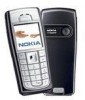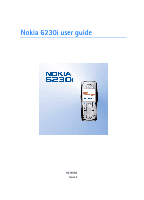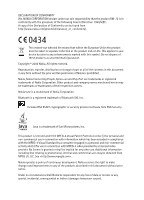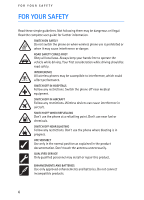4
Contents
FOR YOUR SAFETY
....................
5
General information
.................
8
Overview of functions
...........................
8
Access codes
............................................
8
Security code
.......................................
8
PIN codes
..............................................
9
PUK codes
.............................................
9
Barring password
................................
9
Wallet code
.......................................
10
Configuration settings service
........
10
Nokia support on the Web
...............
10
1. Get started
.........................
11
Install the SIM card and the
battery
....................................................
11
Install a multimedia card
..................
12
Charge the battery
..............................
13
Switch the phone on and off
...........
13
Normal operating position
...............
14
Change the covers
..............................
15
2. Your phone
.........................
16
Keys and connectors
..........................
16
Standby mode
......................................
17
Power saving
.....................................
18
Indicators
...........................................
18
Shortcuts in the standby mode... 19
Keypad lock (keyguard)
.....................
20
3. Call functions
.....................
21
Make a call
...........................................
21
Speed dialing
....................................
21
Answer or reject a call
.......................
21
Call waiting
.......................................
22
Options during a call
..........................
22
4. Write text
...........................
24
Settings
..................................................
24
Predictive text input
..........................
24
Traditional text input
.........................
25
Tips
..........................................................
25
5. Navigate the menus
...........
27
Access a menu function
....................
27
List of menu functions
......................
28
6. Menu functions
..................
31
Messages
...............................................
31
Text messages (SMS)
......................
31
Multimedia messages
.....................
34
Folders
................................................
37
Instant messages
.............................
37
E-mail application
...........................
44
Voice messages
................................
47
Info messages
...................................
47
Service commands
..........................
48
Delete messages
..............................
48
Message settings
.............................
48
Contacts
................................................
51
Search for a contact
.......................
51
Save names and phone numbers 52
Save multiple numbers,
text items, or an image
..................
52
Copy contacts
...................................
53
Edit contact details
.........................
53
Delete contacts
................................
53
My presence
......................................
53
Subscribed names
............................
56
Business cards
..................................
57
Speed dials
........................................
58
Voice dialing
.....................................
58
Other functions in Contacts
.........
59
Call register
..........................................
60
Recent calls lists
..............................
60
Counters and timers for calls,
data, and messages
.........................
60
Positioning information
.................
61
Settings
................................................
61