Nokia 6230i User Guide - Page 80
Define a storage folder, Equalizer, Push to talk
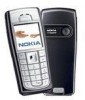 |
View all Nokia 6230i manuals
Add to My Manuals
Save this manual to your list of manuals |
Page 80 highlights
Menu functions Define a storage folder To use another folder than Recordings as the default folder in Gallery, select Menu > Media > Recorder > Options > Select memory. Scroll to a folder, and select Set. Equalizer You can control the sound quality when using the music player by amplifying or diminishing frequency bands. Select Menu > Media > Equaliser. To activate a set, scroll to one of the equalizer sets, and select Activate. To view, edit, or rename a selected set, select Options > View, Edit, or Rename. Not all sets can be edited or renamed. ■ Push to talk Push to talk over cellular (PTT) is a two-way radio service available over a GSM/GPRS cellular network (network service). Push to talk provides direct voice communication connected with the push of the volume up key. You can use push to talk to have a conversation with one person or with a group of people having compatible devices. When your call is connected, the person or group you are calling does not have to answer the phone. The participants should confirm the reception of any communications where appropriate, as there is no other confirmation whether the recipients have heard the call. To check availability and costs, and to subscribe to the service, contact your network operator or service provider. Roaming services may be more limited than for normal calls. Before you can use the push to talk service, you must define the required push to talk service settings. See Push to talk settings on page 86. While you are connected to the push to talk service, you can use the other functions of the phone. The push to talk over cellular service is not connected to traditional voice communication, and therefore many of 80















