Nokia 6230i User Guide - Page 73
Set as ring tone, Apply theme
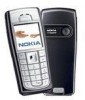 |
View all Nokia 6230i manuals
Add to My Manuals
Save this manual to your list of manuals |
Page 73 highlights
Menu functions Downloads, Delete folder, Move, Rename folder, Details, Type of view, Sort, Add folder, Memory status, and Activation key list. With a multimedia card, additional options may be available: Set password (to protect the multimedia card against unauthorized use with other devices), Change password, Delete password, Rename mem. card, and Format mem. card. If you format the multimedia card, all files and folders on it are deleted. 3. Scroll to the file you want to view, and select Open. Select Options and one of the following functions that may be available for the selected file: • Downloads, Delete, Move, Rename, Apply theme, Set as wallpaper, Set as ring tone, Details, Type of view, Sort, Add folder, Memory status. • Send to send the selected file using multimedia messaging, Bluetooth wireless technology, or infrared. • Delete all to delete all the files and folders in the selected folder. • Edit image to insert text, a frame, or clip art into the selected picture, or to crop the image. • Open in sequence to view the files in the folder one by one. • Zoom to increase the size of the image. • Mute audio or Unmute audio to mute or unmute the sound file. • Set contrast to adjust the contrast level of the image. • Activate content to update the activation key of the selected file. The option is only shown if the activation key updating is supported by the file. • Activation key list to view the list of all available activation keys. You can delete the activation keys, for example, delete the expired ones. Copyright protections may prevent some images, ringing tones, and other content from being copied, modified, transferred or forwarded. 73















