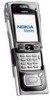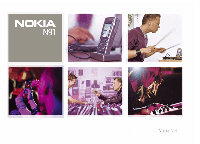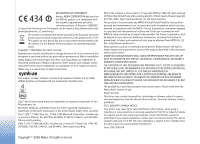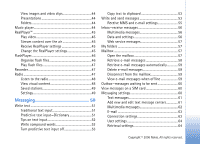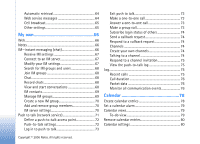Copyright © 2006 Nokia. All rights reserved.
Contents
For your safety
...........................................
9
Your Nokia N91
......................................
12
Hard drive
..............................................................................
12
View memory consumption
..............................................
12
Memory low—free memory
...............................................
12
Wireless LAN
.........................................................................
13
Essential indicators
.............................................................
14
Nokia support on the Web
................................................
15
Help
.........................................................................................
15
Tutorial
...................................................................................
16
Clock
........................................................................................
16
Clock settings
................................................................
16
World clock
....................................................................
17
Volume and loudspeaker control
....................................
17
File manager
.........................................................................
18
Keypad lock (keyguard)
......................................................
18
Music player
............................................
19
Play a song
............................................................................
19
Controls
..................................................................................
19
Indicators
...............................................................................
20
Play modes
............................................................................
20
Shuffle play
...................................................................
20
Repeat play
...................................................................
20
Modify sound
.......................................................................
20
Equalizer
........................................................................
20
Modify equalizer presets
...........................................
20
Audio settings
..............................................................
21
Go to music shop
................................................................
21
Music shop settings
....................................................
21
Transfer music
......................................................................
21
Transfer from PC
..........................................................
22
USB cable connection
................................................
22
Music transfer
..............................................................
22
Manual synchronisation
............................................
23
Automatic synchronisation
.......................................
23
Playlists
..................................................................................
23
Create a playlist
...........................................................
23
Add songs to a playlist
...............................................
24
Reorder songs
...............................................................
24
Remove songs from a playlist
..................................
24
Add items from views to a playlist
.........................
24
Playlist details
..............................................................
25
Automatic playlists
.....................................................
25