Nokia N91 User Guide - Page 92
View data connection details, Wireless Local Area Network (WLAN), Wireless LAN
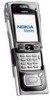 |
UPC - 758478008096
View all Nokia N91 manuals
Add to My Manuals
Save this manual to your list of manuals |
Page 92 highlights
Connectivity To end a connection, select Options > Disconnect. To close all open connections, select Options > Disconnect all. To view the details of a connection, select Options > Details. The details shown depend on the connection type. View data connection details Dial-up-The dial-up number used. Shared (not shown if the connection is not shared)-The number of applications using the same connection. Wireless Local Area Network (WLAN) To view the details of a connection, scroll to a connection, and select Options > Details. Name-The name of the Internet access point (IAP) in use, or the modem connection name if the connection is a dial-up connection. Bearer-The type of data connection: Data call, High speed (GSM), or Packet data. Status-The current status of the connection: Connecting, Conn.(inact.), Conn.(active), On hold, Disconnctng., or Disconnected. Recvd.-The amount of data, in bytes, received to your device. Sent-The amount of data, in bytes, sent from your device. Wireless LAN The available wireless LAN view shows a list of wireless LANs within range, their network mode (Infrastructure or Ad-hoc), and signal strength indicator. is shown for networks with encryption, and if your device has an active connection in the network. To view the details of a network, select Options > Details. To view the WLAN shortcode for MAC address, select Options > Details. To create an Internet access point in a network, select Options > Define access point. For more information on WLAN, see 'Wireless LAN' on p.13. Duration-The length of time that the connection has been open. Speed-The current speed of both sending and receiving data in kilobytes per second. 92 Copyright © 2006 Nokia. All rights reserved.















