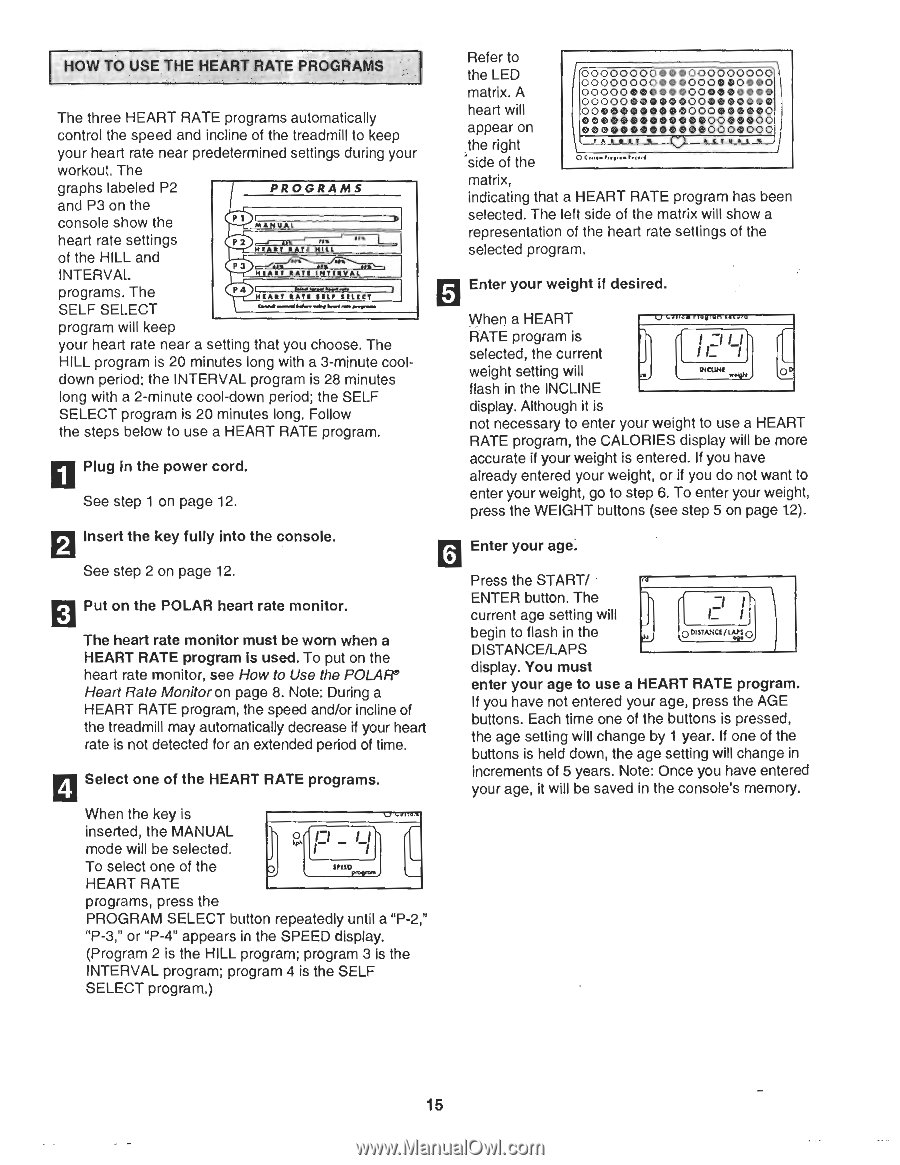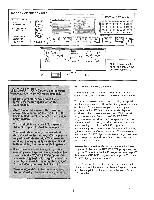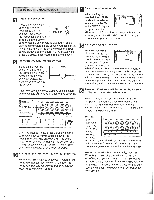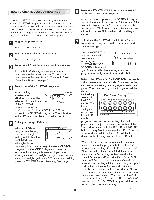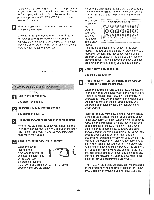NordicTrack Powertread 6.0 English Manual - Page 15
Qati0coo, 0epec., 94Deibee0G000090, oceoeseooeGoo0, eeeeomeeeoe000tia000
 |
View all NordicTrack Powertread 6.0 manuals
Add to My Manuals
Save this manual to your list of manuals |
Page 15 highlights
HOW TO USE THE HEART RATE PROGRAMS The three HEART RATE programs automatically control the speed and incline of the treadmill to keep your heart rate near predetermined settings during your workout. The graphs labeled P2 PROGRAMS and P3 on the console show the P1 MAN UJII heart rate settings of the HILL and INTERVAL P2 fi rov HXAlet RATI_ Ill P1 r Sri HIANI PAll INTIRVA1 programs. The SELF SELECT PA .fire 'yet* HIAST &ATI SILP SILIEET tow.mr•I 4•16: wigI* pm". - program will keep your heart rate near a setting that you choose. The HILL program is 20 minutes long with a 3-minute cool- down period; the INTERVAL program is 28 minutes long with a 2-minute cool-down period; the SELF SELECT program is 20 minutes long, Follow the steps below to use a HEART RATE program. Ei Plug in the power cord. See step 1 on page 12. Refer to the LED matrix. A heart will appear on the right i 000000000+Iteo00000000 0000000Qati0000000coo 00000epec. 000043.00 , , 0o0o0eoct000000eeoi.;:::0 00.94Deibee0G0000(900000 oceoeseeeeeeeooeGoo0 eeeeomeeeoe000tia000 *Aiisu___ s_s_t_c_i_._ side of the matrix, indicating that a HEART RATE program has been selected. The left side of the matrix will show a representation of the heart rate settings of the selected program. Enter your weight if desired. When a HEART • RATE program is selected, the current I 3 I I -' I 1, weight setting will J gnats! ,N•ske Hash in the INCLINE display. Although it is not necessary to enter your weight to use a HEART RATE program, the CALORIES display will be more accurate if your weight is entered. If you have already entered your weight, or if you do not want to enter your weight, go to step 6. To enter your weight, press the WEIGHT buttons (see step 5 on page 12). Insert the key fully into the console. See step 2 on page 12. El Put on the POLAR heart rate monitor. The heart rate monitor must be worn when a HEART RATE program is used. To put on the heart rate monitor, see How to Use the POLAR® Heart Rate Monitor on page 8. Note: During a HEART RATE program, the speed and/or incline of the treadmill may automatically decrease if your heart rate is not detected for an extended period of time. 4 Select one of the HEART RATE programs. 6 Enter your age. Press the START/ ENTER button. The current age setting will begin to flash in the O0FSIANCl/LAnc, DISTANCE/LAPS display. You must enter your age to use a HEART RATE program. If you have not entered your age, press the AGE buttons. Each time one of the buttons is pressed, the age setting will change by 1 year. If one of the buttons is held down, the age setting will change in increments of 5 years. Note: Once you have entered your age, it will be saved in the console's memory. When the key is inserted, the MANUAL mode will be selected. n _ To select one of the SPIED HEART RATE programs, press the PROGRAM SELECT button repeatedly until a "P-2," 'P-3," or "P-4" appears in the SPEED display. (Program 2 is the HILL program; program 3 Is the INTERVAL program; program 4 is the SELF SELECT program.) 15