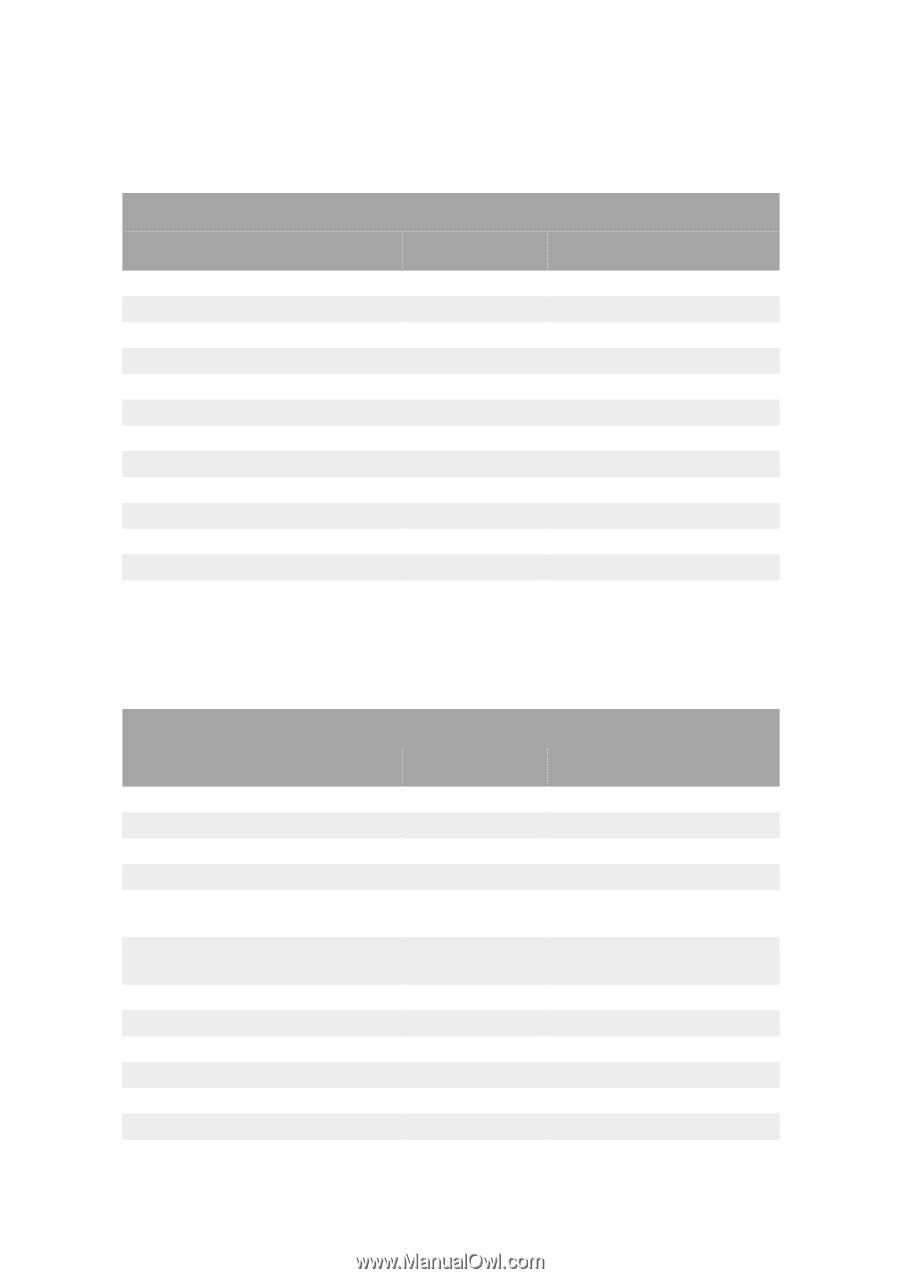Oki B4300 Guide: User's B4200/B4300 - Page 26
MEDIA MENU, Default, Remarks, SYSTEM CONFIGURATION MENU
 |
View all Oki B4300 manuals
Add to My Manuals
Save this manual to your list of manuals |
Page 26 highlights
Media Menu This menu provides adjustment to suit a wide range of print media. MEDIA MENU Item T1 SIZE T1 TYPE T1 WEIGHT T2 SIZE T2 TYPE T2 WEIGHT MN SIZE MN TYPE MN WEIGHT MEASURE X DIM Y DIM Default LETTER PLAIN MEDIUM LETTER PLAIN MEDIUM LETTER PLAIN MEDIUM INCH 8.5 11.0 Remarks When tray 2 is installed When tray 2 is installed When tray 2 is installed System configuration menu This menu adjusts general printer settings to suit the way you prefer to work. SYSTEM CONFIGURATION MENU Item PWR SAVE EMULATE PARA PROT USB PROT NW PROT Default 15 MIN AUTO ASCII RAW RAW RS PROT ASCII CLR WRNG AUTOCONT MAN TIME WAIT TIME LOW TNR JAM RCVR ON OFF 60 SEC 40 SEC CONT ON Remarks When PSE is installed When PSE is installed When both NIC and PSE are installed When both RS232 and PSE are installed OPERATOR PANELS > 26