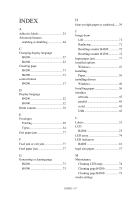Oki B4300 Guide: User's B4200/B4300 - Page 82
Installing options, Installation procedure
 |
View all Oki B4300 manuals
Add to My Manuals
Save this manual to your list of manuals |
Page 82 highlights
INSTALLING OPTIONS The following options are available to extend the performance of your printer: > 10/100 BASE-TX Network Interface Card: to make the B4300 network compatible > 16MB RAM DIMM: to extend the main memory of your printer and speed up the processing of large files > 32MB RAM DIMM: to extend the main memory of your printer and speed up the processing of large files > RS232 Board: to provide serial interface capability for the B4300 > Second paper tray: to increase your printer's paper handling capacity by 500 sheets > One of the following can be added: (a) 8MB Flash DIMM: to allow the storage of additional fonts or bar codes for the B4300 (b) 16MB Flash DIMM: to allow the storage of additional fonts or bar codes for the B4300 (c) PostScript 3 emulation DIMM: to add PostScript emulation to the B4300. Cannot be added in conjunction with extra flash memory. INSTALLATION PROCEDURE To install any of the above options, follow the detailed installation sheet that accompanies the option. INSTALLING OPTIONS > 82