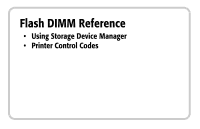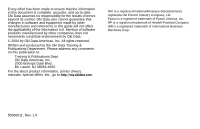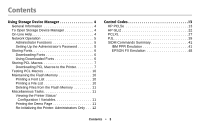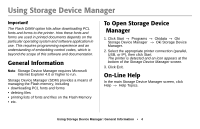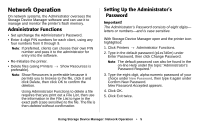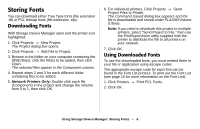Oki B4350n Flash DIMM Reference
Oki B4350n Manual
 |
View all Oki B4350n manuals
Add to My Manuals
Save this manual to your list of manuals |
Oki B4350n manual content summary:
- Oki B4350n | Flash DIMM Reference - Page 1
Flash DIMM Reference • Using Storage Device Manager • Printer Control Codes - Oki B4350n | Flash DIMM Reference - Page 2
this publication to: Training & Publications Dept. Oki Data Americas, Inc. 2000 Bishops Gate Blvd. Mt. Laurel, NJ 08054-4620 For the latest product information, printer drivers, manuals, special offers, etc., go to http://my.okidata.com. OKI is a registered trademark/marque déposée/marca registrada - Oki B4350n | Flash DIMM Reference - Page 3
Password 5 Storing Fonts 6 Downloading Fonts 6 Using Downloaded Fonts 6 Storing PCL Macros 7 Downloading PCL Macros to the Printer 7 Testing PCL Macros 10 Maintaining the Flash Memory 10 Printing a Font List 10 Printing a File List 10 Deleting Files from the Flash Memory 11 Miscellaneous - Oki B4350n | Flash DIMM Reference - Page 4
• downloading PCL fonts and forms • deleting files • printing lists of fonts and files on the Flash Memory • etc. To Open Storage Device Manager 1. Click Start → Programs → Okidata → Oki Storage Device Manager → Oki Storage Device Manager. 2. Select the appropriate printer connection (parallel - Oki B4350n | Flash DIMM Reference - Page 5
. • Delete files (using Printers → Show Resources is preferable). Note: Show Resources is preferable because it permits you to browse to the file, click it and click Delete, then click OK to confirm the deletion. Using Administrator Functions to delete a file requires that you print out a File List - Oki B4350n | Flash DIMM Reference - Page 6
printers, select "Send Project to File," then use the PrintSupervision utility supplied with the printer to distribute the file to all printers on Font List printout. To print out the Font List (see page 10 for more information on the Font List): 1. Click Printers → Print PCL Fonts. 2. Click OK - Oki B4350n | Flash DIMM Reference - Page 7
a File List (see page 10). Downloading PCL Macros to the Printer Important! It is highly recommended that anyone creating PCL macros be experienced with PCL macro commands. If the macro commands are not set properly, you may not achieve the desired print result. Step 1: Create a New Project With - Oki B4350n | Flash DIMM Reference - Page 8
. The Filter Printer Patterns dialog box appears. 2. Make any needed adjustments in the PCL settings†, then click OK. The Open dialog box appears. †Note:Depending on how the PCL Macro was created, it may be necessary to remove or filter some common PCL commands. 3. Make sure Print spool files (*.prn - Oki B4350n | Flash DIMM Reference - Page 9
number: you need to enter it when printing PCL macros.) • Volume Leave as 0 for non-network printers. For network printers, change the Volume to 1. 3. Click printers, select "Send Project to File," then use the PrintSupervision utility supplied with the printer to distribute the file to all printers - Oki B4350n | Flash DIMM Reference - Page 10
macro entry 0:\pcl\macros\2::OKI.BIN, enter 2 for the ID number. 3. Click OK. Command Issued appears. 4. Click OK and wait for the macro to print. Maintaining the Flash Memory Printing a Font List The Font List shows all PCL fonts in the printer, their escape codes and print samples. Fonts stored - Oki B4350n | Flash DIMM Reference - Page 11
Device Manager open and the printer icon highlighted: 1. Click Printers → Printer Properties. 2. Browse to the appropriate entry to view its information. Printing the Demo Page With Storage Device Manager open and the printer icon highlighted: 1. Click Printers → Print Demo Page. The Command Issued - Oki B4350n | Flash DIMM Reference - Page 12
: Administrators Only With Storage Device Manager open and the printer icon highlighted: 1. Click Printers → Administrator Functions. 2. Type in your password. 3. Click Reboot Printer. The Command Issued dialog box appears and the printer re-initializes. 4. Click OK, then click Exit. Using Storage - Oki B4350n | Flash DIMM Reference - Page 13
# 42 HP PCL5e Control Codes Decimal 08 09 10 12 13 14 15 27 37 # 65 27 37 # 66 Function Back Space Horizontal Tab Line Feed Form Feed Carriage Return Select Secondary Font Select Primary Font Enter PCL Mode Enter HP-GL/2 Mode Control Codes: HP PCL5e • 13 - Oki B4350n | Flash DIMM Reference - Page 14
64 27 38 102 # 83 27 38 102 # 88 Function Universal Exit Language Reception and eliminate data Cursor Position by Column Horizontal Position by Decipoint Set Left Margin Set Right Margin Print Direction Cursor Position by Row Vertical Position by Decipoint Underline ON (#=3: Floating) Underline OFF - Oki B4350n | Flash DIMM Reference - Page 15
ID Line Termination Horizontal Motion Index Font Pitch Selection (Alternate Method) Page Size Vertical Motion Index Line Spacing Set Top Margin Set Text Length Paper Input Control Skip Over Perforation Page Orientation Left Offset Registration Select Number of Copies Control Codes: HP PCL5e • 15 - Oki B4350n | Flash DIMM Reference - Page 16
28 73 # 53 1B 28 73 # 54 Decimal 27 38 108 # 90 27 38 112 # 88 [data] 27 38 114 # 70 27 38 115 # 67 27 38 117 # 68 27 40 "ID' 27 40 115 # 83 27 40 115 # 84 Function Top Offset Registration Transparent Print Data Flush All Pages End-of-Line Wrap Unit of Measure Primary Font Symbol set Selection - Oki B4350n | Flash DIMM Reference - Page 17
115 # 66 27 41 115 # 72 27 41 115 # 80 27 41 115 # 83 27 41 115 # 84 27 41 115 # 8 27 41 115 # 87 [data] 27 42 98 # 77 Function Primary Font Height Selection Download One Character Secondary Font Symbol Set Selection Secondary Font Default Secondary Font Selection by ID - Oki B4350n | Flash DIMM Reference - Page 18
99 # 72 27 42 99 # 75 HP-GL/2 27 42 99 # 76 27 42 99 # 80 Function Transfer Raster Data Raster Y Offset Horizontal Rule/Pattern Size by PCL Unit Vertical Rule/Pattern Size by PCL Unit Specify Font ID Specify Character Code Font Control Rectangular Fill Pattern ID Horizontal Rule/Pattern Size by - Oki B4350n | Flash DIMM Reference - Page 19
# 81 27 42 99 # 82 27 42 99 # 83 27 42 99 # 86 27 42 99 # 87 [data] 27 42 99 # 88 27 42 99 # 89 27 42 99 0 84 27 42 112 # 82 27 42 Anchor Point Set Pattern Reference Point Horizontal Cursor Position by PCL Unit Vertical Cursor Position by PCL Unit Start Raster Graphics Control Codes: HP PCL5e • 19 - Oki B4350n | Flash DIMM Reference - Page 20
ASCII ESC * r # F ESC * r # S ESC * r # T ESC * r B ESC * r C ESC / t # R ESC * s # I ESC * s # T ESC * s # U ESC * s # X ESC * s 1 M ESC * t # R ESC * v # N HP PCL5e Control Codes (continued) Hexadecimal 1B 2A 72 # 46 1B 2A 72 # 53 1B 2A 72 # 54 1B 2A 72 42 1B 2A 72 43 1B 2F 74 # 52 1B 2A 73 # 49 - Oki B4350n | Flash DIMM Reference - Page 21
5A 1B 7F n Decimal 27 42 118 # 79 27 42 118 # 84 27 47 98 # 87 [data] 27 47 109 # 77 27 47 109 # 83 27 47 109 69 27 5 27 61 27 -copy end Clear Horizontal Margins Half-Line Feed Reset Turn On Display Functions Mode Turn Off Display Functions Mode Select Printer Language Control Codes: HP PCL5e • 21 - Oki B4350n | Flash DIMM Reference - Page 22
HP GL/2 HP GL/2 Control Codes Code AA AC AD AR AT BR BZ CF CI CO CP DF Hexadecimal 41 41 41 43 41 44 41 52 41 54 42 52 42 5A 43 46 43 49 43 4F 43 50 44 46 Decimal 65 65 65 67 65 68 65 82 65 84 66 82 66 90 67 70 67 73 67 79 67 80 68 70 Function ARC Absolute Anchor Corner Alternate Font - Oki B4350n | Flash DIMM Reference - Page 23
Code DI DR DT DV EA EP ER ES EW FI FN FP FT IN HP GL/2 Control Codes (continued) Hexadecimal 44 49 44 52 44 54 44 56 45 41 45 50 45 52 45 53 45 57 46 49 46 4E 46 50 46 54 49 4E Decimal 68 73 68 82 68 84 68 86 69 65 69 80 69 82 69 83 69 87 70 73 70 78 70 80 70 84 73 78 Function Direction Absolute - Oki B4350n | Flash DIMM Reference - Page 24
78 80 80 65 80 68 80 69 80 77 80 82 80 85 Function Input P1 and P2 Input Relative P1 and P2 Input Window Line Attribute Label Text Label Origin Line Type Number of Pens Plot Absolute Pen Down Polygon Encoded Polygon Mode Plot Relative Pen Up Control Codes - Oki B4350n | Flash DIMM Reference - Page 25
Code P RA RF RO RR RT SA SB SC SD SI SL SM SP HP GL/2 Control Codes (continued) Hexadecimal 50 57 52 41 52 46 52 4F 52 52 52 54 53 41 53 42 53 43 53 44 53 49 53 4C 53 4D 53 50 Decimal 80 87 82 65 82 70 82 79 82 82 82 84 83 65 83 66 83 67 83 68 83 73 83 76 83 77 83 80 Function Pen Width Rectangle - Oki B4350n | Flash DIMM Reference - Page 26
82 83 83 83 86 84 68 84 82 85 76 87 71 87 85 Function Character Size Relative Standard Character Set Screened Vectors Transparent Data Transparency Mode User-Defined Line Type Wedge with Fill Pen Width Unit Selection Control Codes: HP GL/2 • 26 - Oki B4350n | Flash DIMM Reference - Page 27
PCLXL Group Session Session Page Control Page Control Operator Begin Session End Session Begin Session EndPage PCLXL Control Codes Code Description Atributes Code 41 Define an imagingSession Measure 86 Units Per Measure 89 Error Report 8F 42 End an imaging Session - - definitio 43 - Oki B4350n | Flash DIMM Reference - Page 28
FontHeaderLength 51 End the definition of the - downloaded font 52 Define characters for a downloaded font FontName 53 Read character data CharCode CharDataSize 54 End the definition of - characters 55 Delete a downloaded font FontName Code 88 82 - A8 A9 A7 - A8 A2 A3 - A8 Control Codes - Oki B4350n | Flash DIMM Reference - Page 29
PopGS Configuration/ Status PushGS Configuration/ Status SetClipReplace Code Description 5B Define a user-defined stream 5C Read the user-defined stream data 5D End the definition of a user-defined stream 5E Execute a user-defined stream 47 Add a comment Atributes StreamName StreamDataLength - Oki B4350n | Flash DIMM Reference - Page 30
Group Configuration/ Status Configuration/ Status Configuration/ Status Configuration/ Status Configuration/ Status Configuration/ Status Configuration/ Status Configuration/ Status Configuration/ Status PCLXL Control Codes (continued) Operator SetClipIntersect SetClipRectangle SetClipTopPag - Oki B4350n | Flash DIMM Reference - Page 31
Group Drawings Drawings Drawings Drawings Drawings Drawings PCLXL Control Codes (continued) Operator SetBrushSource SetFillMode SetLineDash SetLinecap SetLineJoin SetMiterLimit Code Description 63 Set the paint source 6E Set the current fill mode for painting 70 Set the line dash style 71 Set the - Oki B4350n | Flash DIMM Reference - Page 32
Group Font Modification Font Modification Font Modification Font Modification Font Modification Font Modification Color/Gradation PCLXL Control Codes (continued) Operator TextPath SetCharAngle SetCharScale SetCharShear SetCharBoldValue SetCharSubMode SetColorSpace Code Description A9 Define a - Oki B4350n | Flash DIMM Reference - Page 33
PCLXL Control Codes (continued) Group Color/Gradation Operator SetHalftoneMethod Logical Operation Print Model SetROP Logical Operation Print SetPaintTxMode Model Logical Operation Print SetSourceTxMode Model Image BeginImage Code Description 6D Set the halftone method with specified dither - Oki B4350n | Flash DIMM Reference - Page 34
B3 Define a raster pattern ColorDepth ColorMapping SourceWidth SourceHeight DestinationSize PatternDefineLine PatternPersistence B4 Read a book of raster pattern data CompressMode StartLine lockHeight B5 Set the origin coordinates - B6 Rotate the page - coordinate system Control Codes: PCLXL - Oki B4350n | Flash DIMM Reference - Page 35
Group Scan Line Scan Line Scan Line Scan Line Scan Line Scan Line Scan Line PCLXL Control Codes (continued) Operator EndScan ScanLineRel SetPenSource SetPenWidth CloseSubPath NewPath PaintPath Code Description Atributes B8 Scale the page coordinate - system B9 Set the clip path mode - Oki B4350n | Flash DIMM Reference - Page 36
Group Scan Line Scan Line Scan Line Scan Line PCLXL Control Codes (continued) Operator ArcPath BezierPath BezierrelPath Chord Code Description 91 Define an arc path 93 Define a bezier path 95 Define a bezier path relative to the current cursor Position 96 Paint a chord Atributes BoundingBox - Oki B4350n | Flash DIMM Reference - Page 37
Group )Scan Line Scan Line Scan Line Scan Line Scan Line Scan Line Scan Line PCLXL Control Codes (continued) Operator ChordPath Elipse ElipsePath LinePath LineRelPath Pie Piepath Code Description Atributes 97 Define a chord path BoundingBox StartPoint EndPoint 98 Paint an elipse BoundingBox - Oki B4350n | Flash DIMM Reference - Page 38
SetCursorXY SetCursorRel Text Text 6B Set the cursor position 6C Set the cursor position relative to the current position A8 Print tex Atributes BoundingBox BoundingBox BoundingBox ElipsDimention BoundingBox ElipsDimention FontName CharSize SymbolSet Point Point TextData XSpacing Code 42 42 42 - Oki B4350n | Flash DIMM Reference - Page 39
PJL PJL Commands Function Cancels PJL Mode to switch the mode to other language Ignores as a comment Sets JOB Name Sets JOB End Sets factory default to Menu value and current PJL value Sets Menu values to current PJL values Modifies Menu values to designated ones Sets PJL variables valid only within - Oki B4350n | Flash DIMM Reference - Page 40
) Function Code Returns values within PJL INQUIRE[LPARM:personality] variable Returns Menu set values DINQUIRE[LPARM:personality] variable Returns current printer setup for current PJL values, PJL setting and selection range INFO category Returns the same character strings as received - Oki B4350n | Flash DIMM Reference - Page 41
Commands Summary IBM PPR Emulation IBM PPR Control Codes Function Beeper Back Space Horizontal Tab Line Feed Vertical Tab Form Feed Carriage Return Select Double Wide Mode (1line only) Select Condensed Mode Cancel Print Suppress Mode Command Sequence BEL BS HT LF VT FF CR SO SI DC1 Remarks Trap - Oki B4350n | Flash DIMM Reference - Page 42
IBM PPR Control Codes (continued) Function Select 10CPI Cancel Double Wide Mode(1line only) Cancel Data Select Barcode Print Barcode Data Print Postnet Barcode Select Condensed Mode(20CPI) Cut Sheet Feeder control Select International Character Set Select HSD Copy std set to PJL UEL command Perform - Oki B4350n | Flash DIMM Reference - Page 43
Set Print Position by Dot Select Italic Mode Cancel Italic Mode Turn Underlining Mode ON/OFF Select 1/8" line spacing Select 7/72" line spacing Start n/72" line spacing Select 1/216" line spacing Set TOF Turn Automatic LF Mode ON/OFF Select Character Set2 Select Character Set1 Disable Paper Out - Oki B4350n | Flash DIMM Reference - Page 44
IBM PPR Control Codes (continued) Function Select 12CPI Character Font Image Download Trap Reassign Graphics Mode Trap Select n/72" line spacing Set VT Set Page Length in lines Set Page Length in inches Set HT Select Emphasize Cancel Emphasize Select Double Strike Cancel Double Strike Command - Oki B4350n | Flash DIMM Reference - Page 45
Mode ON/OFF Select Print Suppress Mode Set All Tabs to Power On settings Select Super/ Sub Script Mode Cancel Super/Sub Script Mode Turn Uni-Directional Mode On/OFF Set Inter character Space Command Sequence ESC I pn ESC J pn ESC K ln hn data ESC L ln hn data - Oki B4350n | Flash DIMM Reference - Page 46
from All Character Chart Reverse LF Print Single from All Character Chart Turn Overscore Mode ON/OFF Relative move inline forward Command Sequence ESC W pn ESC X pn pm ESC Y ln hn data ESC Z ln hn data ESC [ @ ln hn pm1..pmk ESC [ pm ln hn ESC [ K ln hn init id p1 p2 ESC - Oki B4350n | Flash DIMM Reference - Page 47
Relative move inline backward Trap Select 15CPI Select Print Suppress Mode (Stop Printing) Select aspect ratio Select color Mode Change Emulation Mode Set Relative Print Position Soft I-PRIME Set Print Head Thermal Alarm Check Mode Set Print Position Emulation Change Multi Port I/F Command Sequence - Oki B4350n | Flash DIMM Reference - Page 48
FX Control Codes Function Beeper Back Space Horizontal Tab Line Feed Vertical Tab Form Feed Carriage Return Select Double Wide Mode (1line only) Select Condensed Mode Cancel Print Suppress Mode Cancel Condensed Mode Select Print Suppress Mode(Stop Printing) Command Sequence BEL BS HT LF VT FF CR - Oki B4350n | Flash DIMM Reference - Page 49
Control Codes (continued) Function Cancel Double width Cancel Data Delete Character Select Barcode Print Barcode Data Print Postnet Barcode Cut Sheet Feeder control Set Inter character Space Master select Cancel MSB control Set Absolute print Position Set User Define PJL UEL command Perform n/144 - Oki B4350n | Flash DIMM Reference - Page 50
spacing Select Italic Mode Cancel Italic Mode Printable Code Area Expansion Cancel Command Sequence ESC % 9 pn ESC & NUL pn1 pn2 pa1 data ESC ( pn ESC * pm ln hn data ESC - pn ESC / ESC 0 ESC 1 ESC 2 ESC 3 pn ESC 4 ESC 5 ESC 6 ESC 6 ESC 7 Remarks Trap Trap Control Codes: SIDM Commands Summary - Oki B4350n | Flash DIMM Reference - Page 51
Epson FX Control Codes (continued) Function Disable Paper Out sensor Enable Paper Out sensor Copy ROM into RAM Select Uni Directional Mode (1line) Set MSB to 0 Set MSB to 1 Resign Graphics Mode Initialize Printer Select n/72" line spacing Set VT Set Page Length in lines Set Page Length in inches - Oki B4350n | Flash DIMM Reference - Page 52
10CPI Set Right Margin Select International Character Set Select Super/Sub Script Mode Command Sequence ESC F ESC G ESC H ESC I pn ESC J pn ESC K ln hn data ESC L ln hn data ESC M ESC N pn ESC O ESC P ESC Q pn ESC R pn ESC S pn Remarks Control Codes: SIDM Commands Summary • 52 - Oki B4350n | Flash DIMM Reference - Page 53
VT in Channels Set Relative tab stop Set relative print position Select 15CPI Turn incremental print Mode ON/OFF Perform n/216" Reverse LF Command Sequence ESC T ESC U pn ESC W pn ESC Y ln hn data ESC Z ln hn data ESC \ ln hn ESC ^ pm ln hn data ESC a pn ESC b pm pn1..pnk NUL ESC e pn1 - Oki B4350n | Flash DIMM Reference - Page 54
Mode ON/OFF Select Character Table Turn Double Height Mode ON/OFF Select NLQ or Draft Change Emulation Mode Soft I-PRIME Set Print Head Thermal Alarm Check Mode Set Print Position Emulation Change Command Sequence ESC k pn ESC l pn ESC m pn ESC p pn ESC r pn ESC s pn ESC t pn ESC w pn ESC
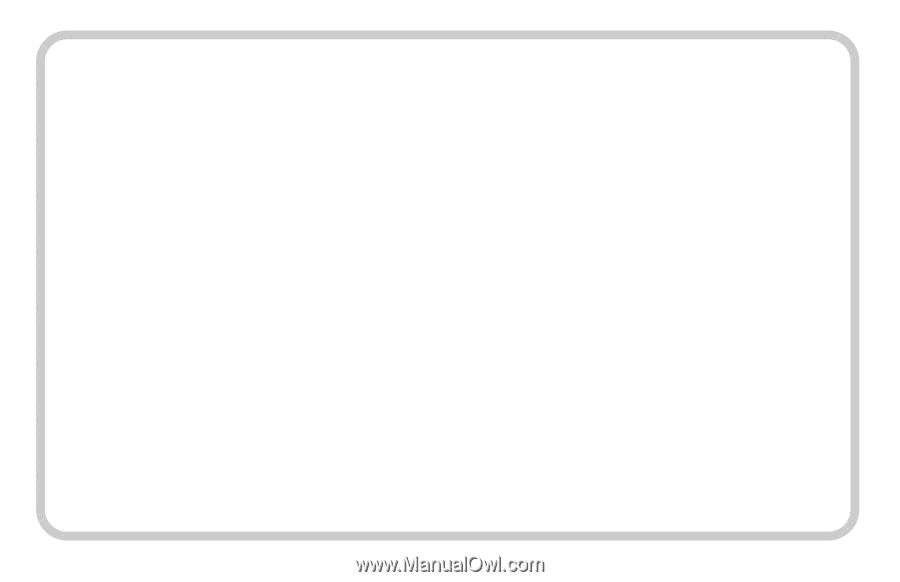
Flash DIMM Reference
•
Using Storage Device Manager
•
Printer Control Codes