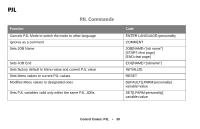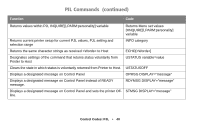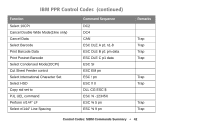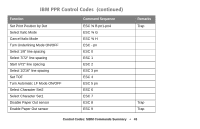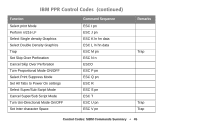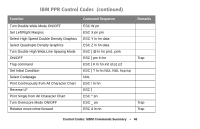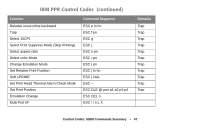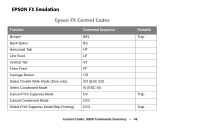Oki B4350n Flash DIMM Reference - Page 43
Function, Command Sequence, Remarks, Turn Automatic LF Mode ON/OFF
 |
View all Oki B4350n manuals
Add to My Manuals
Save this manual to your list of manuals |
Page 43 highlights
IBM PPR Control Codes (continued) Function Set Print Position by Dot Select Italic Mode Cancel Italic Mode Turn Underlining Mode ON/OFF Select 1/8" line spacing Select 7/72" line spacing Start n/72" line spacing Select 1/216" line spacing Set TOF Turn Automatic LF Mode ON/OFF Select Character Set2 Select Character Set1 Disable Paper Out sensor Enable Paper Out sensor Command Sequence ESC % B pn1-pn4 ESC % G ESC % H ESC - pn ESC 0 ESC 1 ESC 2 ESC 3 pn ESC 4 ESC 5 pn ESC 6 ESC 7 ESC 8 ESC 9 Remarks Trap Trap Trap Control Codes: SIDM Commands Summary • 43
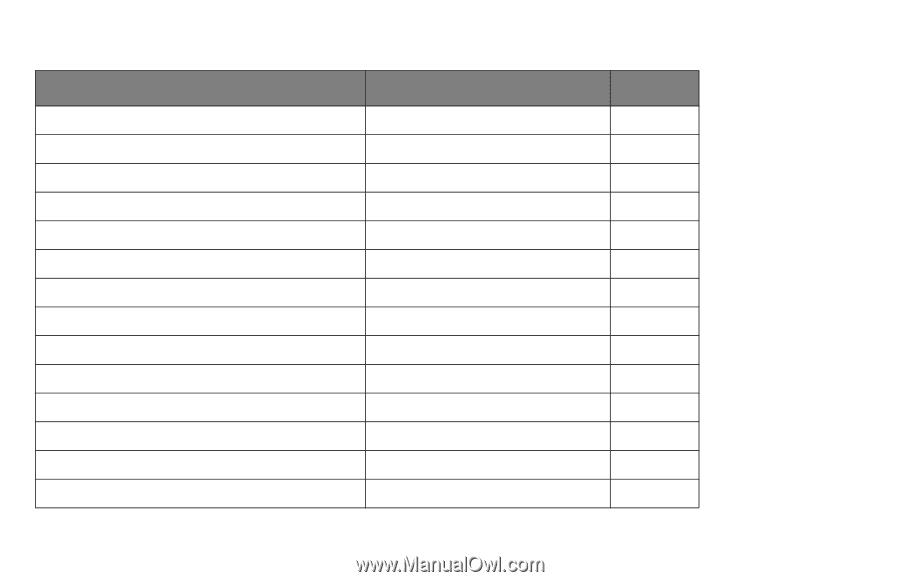
Control Codes: SIDM Commands Summary
•
43
Set Print Position by Dot
ESC % B pn1-pn4
Trap
Select Italic Mode
ESC % G
Cancel Italic Mode
ESC % H
Turn Underlining Mode ON/OFF
ESC - pn
Select 1/8" line spacing
ESC 0
Select 7/72" line spacing
ESC 1
Start n/72" line spacing
ESC 2
Select 1/216" line spacing
ESC 3 pn
Set TOF
ESC 4
Turn Automatic LF Mode ON/OFF
ESC 5 pn
Select Character Set2
ESC 6
Select Character Set1
ESC 7
Disable Paper Out sensor
ESC 8
Trap
Enable Paper Out sensor
ESC 9
Trap
IBM PPR Control Codes
(continued)
Function
Command Sequence
Remarks