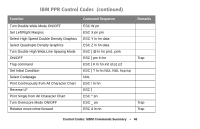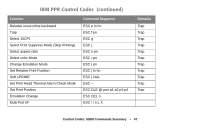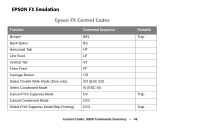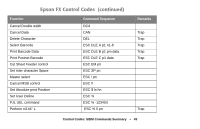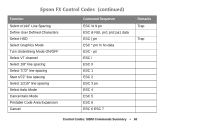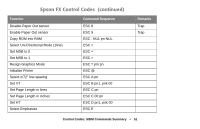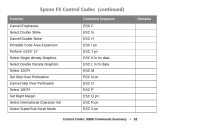Oki B4350n Flash DIMM Reference - Page 51
Set Length in lines, Select Uni Directional Mode 1line
 |
View all Oki B4350n manuals
Add to My Manuals
Save this manual to your list of manuals |
Page 51 highlights
Epson FX Control Codes (continued) Function Disable Paper Out sensor Enable Paper Out sensor Copy ROM into RAM Select Uni Directional Mode (1line) Set MSB to 0 Set MSB to 1 Resign Graphics Mode Initialize Printer Select n/72" line spacing Set VT Set Page Length in lines Set Page Length in inches Set HT Select Emphasize Command Sequence ESC 8 ESC 9 ESC : NUL pn NUL ESC < ESC = ESC > ESC ? pm pn ESC @ ESC A pn ESC B pn1..pnk 00 ESC C pn ESC C 00 pn ESC D pn1..pnk 00 ESC E Remarks Trap Trap Control Codes: SIDM Commands Summary • 51
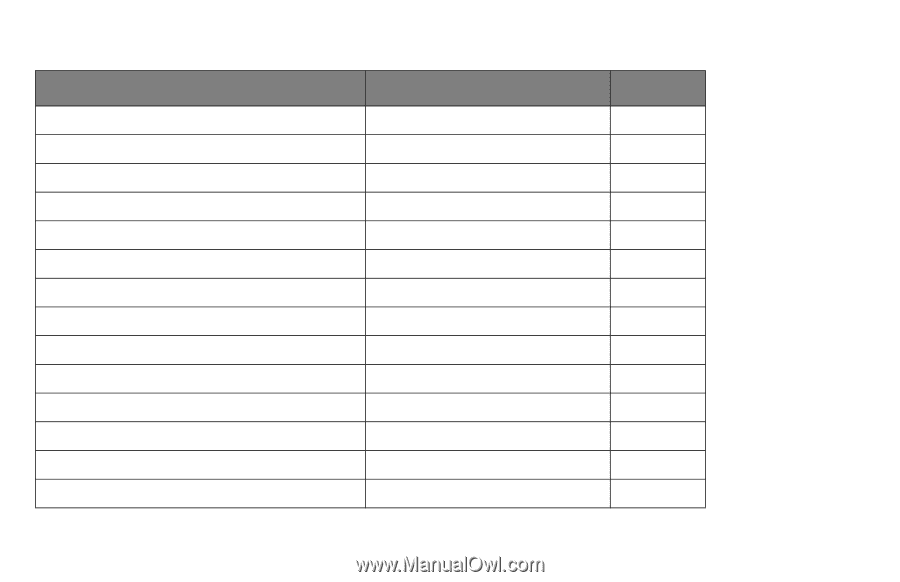
Control Codes: SIDM Commands Summary
•
51
Disable Paper Out sensor
ESC 8
Trap
Enable Paper Out sensor
ESC 9
Trap
Copy ROM into RAM
ESC : NUL pn NUL
Select Uni Directional Mode (1line)
ESC <
Set MSB to 0
ESC =
Set MSB to 1
ESC >
Resign Graphics Mode
ESC ? pm pn
Initialize Printer
ESC @
Select n/72" line spacing
ESC A pn
Set VT
ESC B pn1..pnk 00
Set Page Length in lines
ESC C pn
Set Page Length in inches
ESC C 00 pn
Set HT
ESC D pn1..pnk 00
Select Emphasize
ESC E
Epson FX Control Codes
(continued)
Function
Command Sequence
Remarks