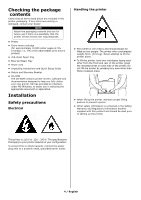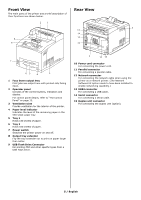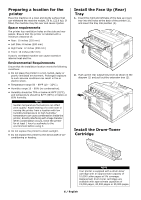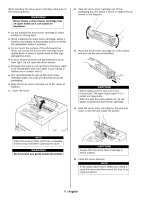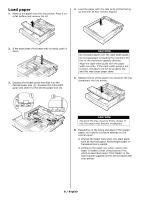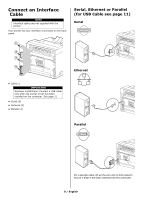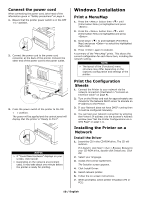Oki B710n B710, B720, B730 Setup Guide (English, Fran栩s, Espa?ol, P - Page 5
Front View, Rear View
 |
View all Oki B710n manuals
Add to My Manuals
Save this manual to your list of manuals |
Page 5 highlights
Front View The main parts of the printer and a brief description of their functions are shown below: Rear View 2 1 8 9 3 13 14 12 11 7 65 4 3 1 Face Down output tray Print jobs are output here with printed side facing down. 2 Operator panel Consists of the control buttons, indicators and display. For control panel details, refer to "The Control Panel" on page 13. 3 Ventilation slots Provide ventilation for the interior of the printer. 4 Paper level indicator Indicates the level of the remaining paper in the 550-sheet paper tray. 5 Tray 1 Holds 150 sheets of paper. 6 Tray 2 Holds 550 sheets of paper. 7 Power switch Switches the printer power on and off. 8 Output tray extender Flip the tray extender out to print on paper larger than Letter. 9 USB Flash Drive Connector For printing PDF and other specific types from a USB Flash Drive. 3 15 10 10 Power cord connector For connecting the power cord. 11 Parallel connector For connecting a parallel cable. 12 Network connector For connecting the network cable when using the printer as a network printer. (The Network Software Kit option needs to have been installed to enable networking capability.) 13 USB2 connector For connecting a USB cable. 14 Serial connector For connecting a serial cable. 15 Duplex unit connector For connecting the duplex unit (option). 5 / English