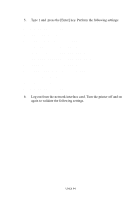Oki C5400 OkiLAN 8100 SoftNIC User's Guide - Page 96
DHCP/ BOOTP protocol: DISABLE, TCP/ IP protocol : ENABLE
 |
View all Oki C5400 manuals
Add to My Manuals
Save this manual to your list of manuals |
Page 96 highlights
5. Type 1 and press the [Enter] key. Perform the following settings: Please select (1- 99)? 1 No. Message Value 1 : TCP/ IP protocol : ENABLE 2 : IP address : 192.168.20.127 3 : Subnet Mask : 255.255.255.0 4 : Gateway address : 192.168.20.1 5 : RARP protocol : DISABLE 6 : DHCP/ BOOTP protocol: DISABLE 7 : root password : " " 99 : Back to prior menu Please select (1- 99)? 6. Log out from the network interface card. Turn the printer off and on again to validate the following settings. UNIX 94

UNIX 94
5.
Type 1 and
press the [Enter] key. Perform the following settings:
Please select (1- 99)? 1
No. Message Value
1 : TCP/ IP protocol : ENABLE
2 : IP address :
192.168.20.127
3 : Subnet Mask :
255.255.255.0
4 : Gateway address :
192.168.20.1
5 : RARP protocol : DISABLE
6 : DHCP/ BOOTP protocol: DISABLE
7 : root password : “ “
99 : Back to prior menu
Please select (1- 99)?
6.
Log out from the network interface card. Turn the printer off and on
again to validate the following settings.