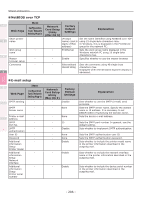Oki C911dn C911dn/C931dn/C941dn Advanced User's Guide - Page 201
Making web settings, Finishing the Network Card Setup Utility, Opening web s
 |
View all Oki C911dn manuals
Add to My Manuals
Save this manual to your list of manuals |
Page 201 highlights
Convenient print functions Matching Colors Using Utility Software Making web settings The device network can be set by starting the web page. „„Enabling web settings 1 Select [Web Setup] from the [Setup] menu. 2 Select [Enable] and click [Setup]. 3 Enter the password in [Input password], and click [OK]. -- The factory-set password is the last six alphanumeric characters of the MAC address. -- The password is case-sensitive. 4 Click [OK] in the verification window. „„Opening web pages 1 Start the Network Card Setup Utility. Reference zz See "Installing utilities" (P.170). 2 Select the device. 3 Select [Display web page] from the [Setup] menu. The web page will start, and the device status page will be displayed. Macintosh utilities Finishing the Network Card Setup Utility 1 1 Select [Exit] from the [File] menu. 2 3 4 5 Index Appendix Network Setup Checking and Changing Printer Settings Using the Control Panel - 201 -