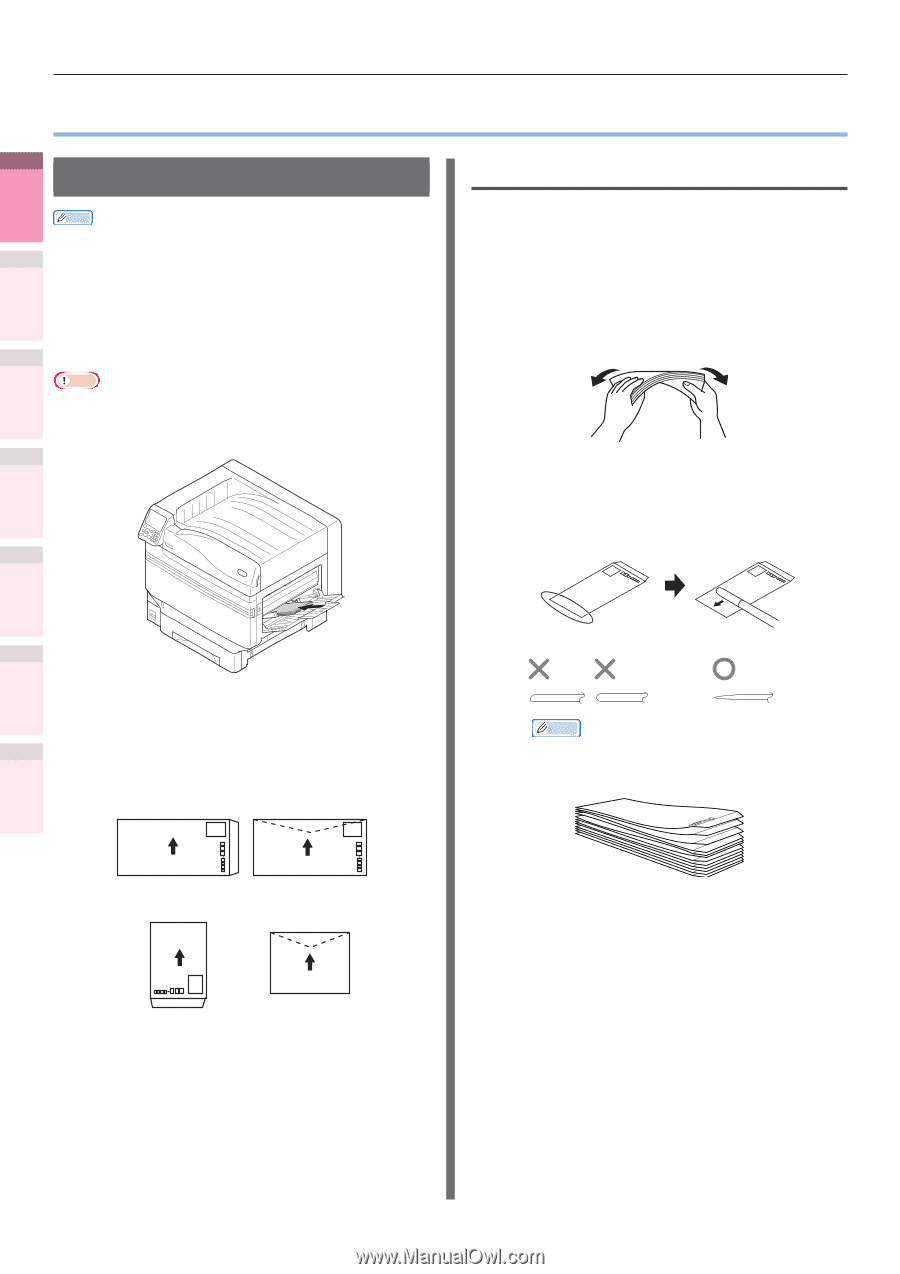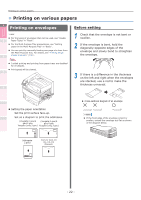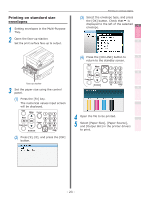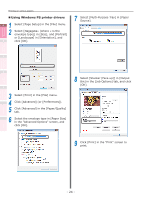Oki C911dn C911dn/C931dn/C941dn Advanced User's Guide - Page 22
Printing on various papers, Printing on envelopes, Before setting
 |
View all Oki C911dn manuals
Add to My Manuals
Save this manual to your list of manuals |
Page 22 highlights
Funciones de impresión útiles Concordar los colores Utilización de software de utilidades Config de red Printing on various papers zzPrinting on various papers 1 Printing on envelopes Memo zz For the types of envelopes that can be used, see "Usable 2 Paper Types" in "Basic". zz For the Multi-Purpose Tray preparations, see "Setting paper in the Multi-Purpose Tray" in "Basic". zz You can print by manually feeding one page at a time from the Multi-Purpose Tray. For details, see "Printing single 3 sheets manually" (P.81). Note zz 2-sided printing and printing from paper trays are disabled for envelopes. zz Print speed will be slowed. 4 5 Before setting 1 Check that the envelope is not bent or swollen. 2 If the envelope is bent, hold the diagonally-opposite edges of the envelope and slowly bend to straighten the envelope. 3 If there is a difference in the thickness on the left and right when the envelopes are stacked, use a rod to make the thickness universal. zzSetting the paper orientation Set the print surface face-up. Set as a diagram to print the addressee. (Yougata 0 gou/2 (Yougata 0 gou/2 gou/4 gou gou/4 gou Yougata Long 3 gou) Yougata Long 3 gou) zz Cross-sectional diagram of an envelope Memo zz If the front edge of the envelope is bent or swollen, extend the envelope out flat as shown in the diagram below. (Kakugata 2 gou) Com-9, Com-10 DL, C4, C5 Monarch Comprobar y cambiar la configuración de la impresora utilizando el panel de control Apéndice Índice - 22 -