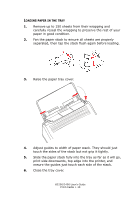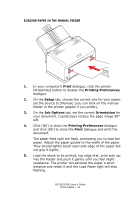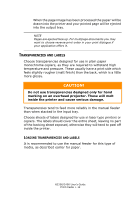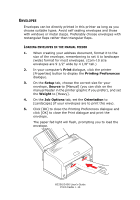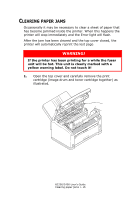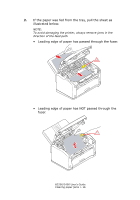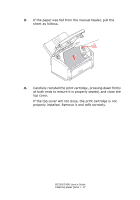Oki B2200 B2200/B2400 User's Guide (English) - Page 15
Learing, Paper
 |
View all Oki B2200 manuals
Add to My Manuals
Save this manual to your list of manuals |
Page 15 highlights
CLEARING PAPER JAMS Occasionally it may be necessary to clear a sheet of paper that has become jammed inside the printer. When this happens the printer will stop immediately and the Error light will flash. After the jam has been cleared and the top cover closed, the printer will automatically reprint the lost page WARNING! If the printer has been printing for a while the fuser unit will be hot. This unit is clearly marked with a yellow warning label. Do not touch it! 1. Open the top cover and carefully remove the print cartridge (image drum and toner cartridge together) as illustrated. B2200/2400 User's Guide Clearing paper jams > 15

B2200/2400 User’s Guide
Clearing paper jams > 15
C
LEARING
PAPER
JAMS
Occasionally it may be necessary to clear a sheet of paper that
has become jammed inside the printer. When this happens the
printer will stop immediately and the Error light will flash.
After the jam has been cleared and the top cover closed, the
printer will automatically reprint the lost page
1.
Open the top cover and carefully remove the print
cartridge (image drum and toner cartridge together) as
illustrated.
WARNING!
If the printer has been printing for a while the fuser
unit will be hot. This unit is clearly marked with a
yellow warning label. Do not touch it!