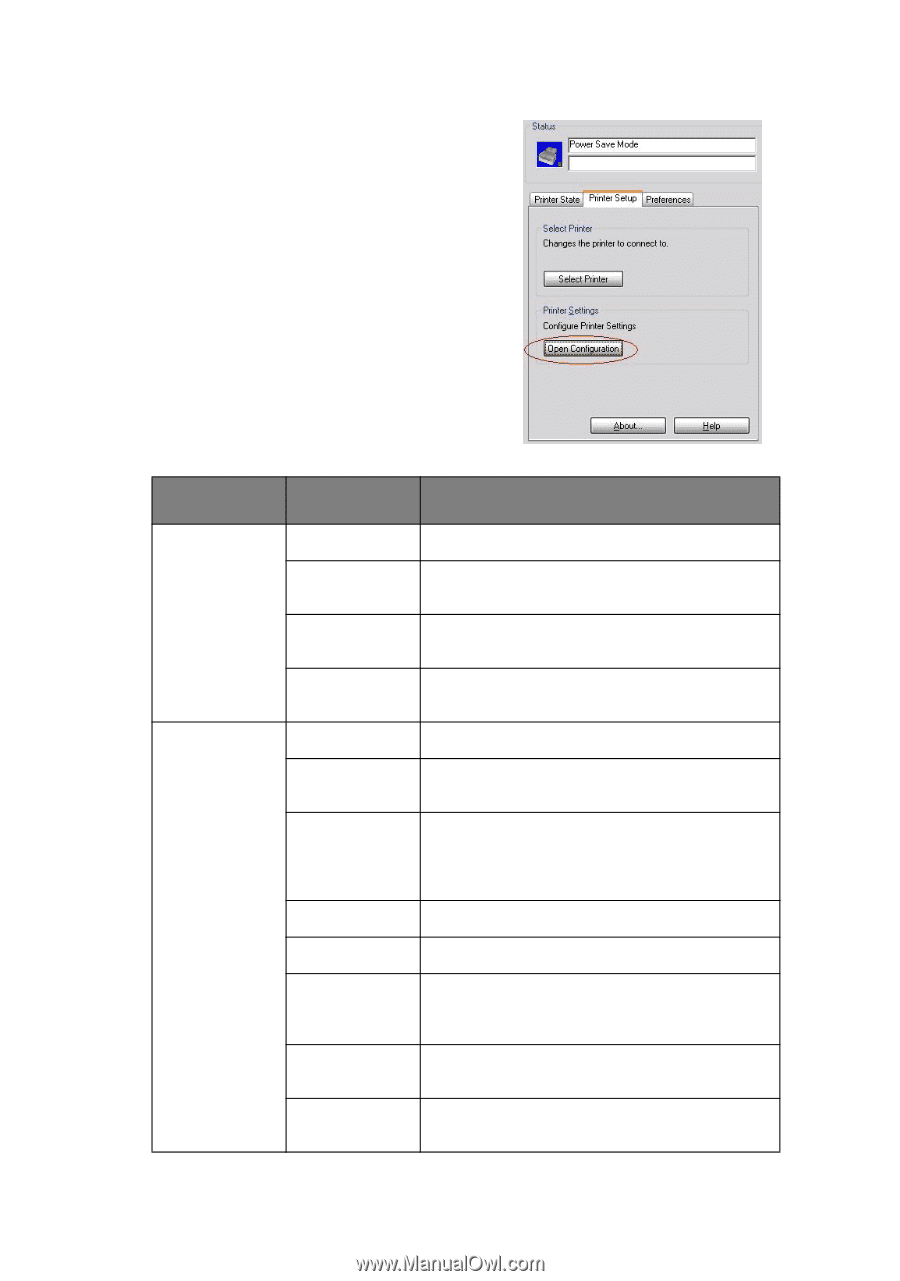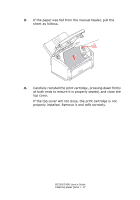Oki B2200 B2200/B2400 User's Guide (English) - Page 22
Rinter, Menus - oki
 |
View all Oki B2200 manuals
Add to My Manuals
Save this manual to your list of manuals |
Page 22 highlights
PRINTER MENUS All the standard settings for the printer are stored within the printer's internal memory. They are accessed via a menu system via the Configration button in the Status Monitor application. To open the Status Monitor, click Start>Programs>Oki B2000 Series Status Monitor. CATEGORY ITEM FUNCTIONS INFO. MENU PRINT MENU MENU MAP PCL FONT PRINT IBM PPR FONT PRINT EPSON FX FONT COPIES MANUAL SIZE CHK DPI MODE TONER SAVE ORIENTATION LINES PER PAGE EDIT SIZE Prints menu list. Prints font list for PCL emulation (B2400 models only). Prints font list for IBM PPR emulation (B2400 models only). Prints font list for Epson FX emulation (B2400 models only). No. of copies to print. Specifies manual feed irrespective of PAPER IN setting. Specifies whether to display a warning when Edit Size and Paper Size do not match, i.e. whether or not paper size is checked by the printer. Printer resolution. Whether or not toner saving feature is used. Page orientation (portrait or landscape) in PCL, PPR and FX emulation modes. (B2400 models only). PCL Emulation setting for B2400 models only. In PCL emulation, the print area when the host PC does not specify. B2200/2400 User's Guide Printer menus > 22