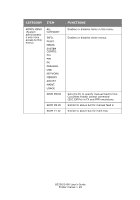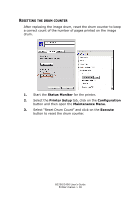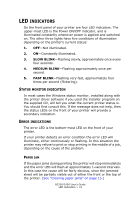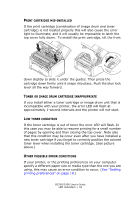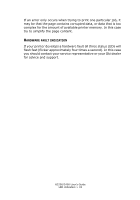Oki B2200 B2200/B2400 User's Guide (English) - Page 28
Usage Menu
 |
View all Oki B2200 manuals
Add to My Manuals
Save this manual to your list of manuals |
Page 28 highlights
CATEGORY ITEM FUNCTIONS MAINT. MENU USAGE MENU EEPROM DRUM COUNT RESET SETTING DARKNESS CLEANING TOTAL PAGE COUNT DRUM LIFE TONER Resets all programmable settings to factory defaults. Resets drum count when new image drum installed. (See "Resetting the drum counter" on page 30.) Very fine adjustment of print density to correct streaks, light specks (reduce setting) or faded print (increase setting). Sets print darkness. Prints a cleaning page. Shows total number of pages that have passed through the fuser unit. Shows percentage of drum life that has passed. Shows toner cartridge capacity (ISO) and percentage remaining. B2200/2400 User's Guide Printer menus > 28

B2200/2400 User’s Guide
Printer menus > 28
MAINT. MENU
EEPROM
Resets all programmable settings to factory
defaults.
DRUM COUNT
RESET
Resets drum count when new image drum
installed.
(See “Resetting the drum counter”
on page 30.)
SETTING
Very fine adjustment of print density to
correct streaks, light specks (reduce
setting) or faded print (increase setting).
DARKNESS
Sets print darkness.
CLEANING
Prints a cleaning page.
USAGE MENU
TOTAL PAGE
COUNT
Shows total number of pages that have
passed through the fuser unit.
DRUM LIFE
Shows percentage of drum life that has
passed.
TONER
Shows toner cartridge capacity (ISO) and
percentage remaining.
CATEGORY
ITEM
FUNCTIONS