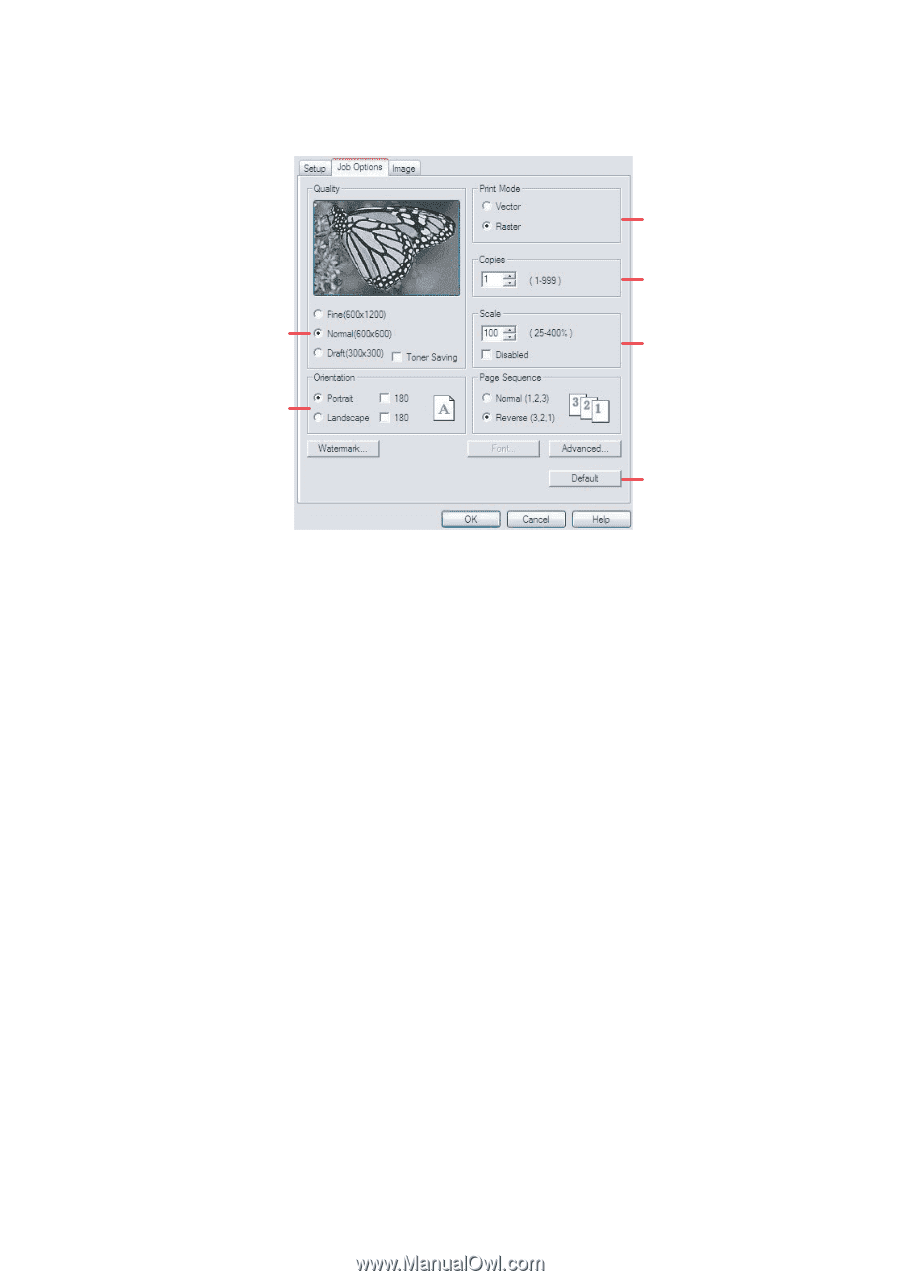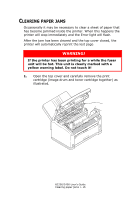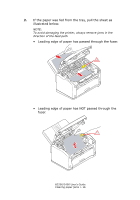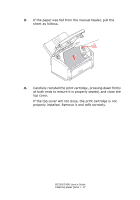Oki B2200 B2200/B2400 User's Guide (English) - Page 20
Ptions
 |
View all Oki B2200 manuals
Add to My Manuals
Save this manual to your list of manuals |
Page 20 highlights
JOB OPTIONS TAB 3 4 1 5 2 6 1. Set the output resolution of the printed page to meet your needs. If selected, toner saving uses less toner at the expense of print quality. 2. Page orientation can be set to either portrait (tall) or landscape (wide). In landscape the page image is rotated 90 degrees to the left (e.g. for printing envelopes). 3. If Vector print mode is selected the internal printer fonts may be used. Raster print mode downloads the page as a bitmap image, which may be preferred if you use fonts not resident in the printer. 4. You can select up to 999 copies to print consecutively, although you will need to top up the paper tray during such a long print run. 5. Your printed pages can be scaled to fit larger or smaller stationery or the scaling function can be disabled by checking the Disable checkbox. 6. A single on-screen button restores the default settings. B2200/2400 User's Guide Setting printing preferences > 20