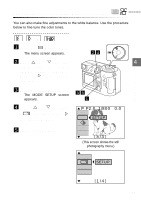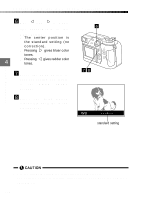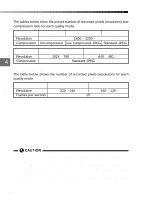Olympus C2040Z C-2040 Zoom Reference Manual - Page 114
Press the [OK] button., Take the picture.
 |
UPC - 050332132382
View all Olympus C2040Z manuals
Add to My Manuals
Save this manual to your list of manuals |
Page 114 highlights
Taking sequential shots (Sequence mode) 4 Press the [OK] button. q The setting is saved and you 5 exit the menu screen. 5 Take the picture. q Sequential shooting contin- ues for as long as you hold down the shutter button. q Sequential shooting stops 4 4 when you release the shutter button. Custom Photography • You cannot use the built-in flash in Sequence mode. (The flash is automatically set to Flash Off mode.) • When you are using an external flash, select a speed that is fast enough to keep pace with sequential shooting. • Sequence mode cannot be used with the TIFF quality mode. • Even if you switch from Sequence mode to another mode after taking sequential shots, you cannot take another picture until the camera finishes recording the sequential shots onto the card. • To prevent camera shake, the slowest available shutter speed in Sequence mode is 1/30 sec. Dimly lit subjects may appear darker than usual. • The monitor is switched off in Sequence mode. Use the viewfinder to take pictures in this mode. • Unless you select "OFF" in the "ALL RESET" setting (P.173), this setting will be cancelled when you switch the camera off. • The sequential shooting rate is slower in AF sequential shooting. 114