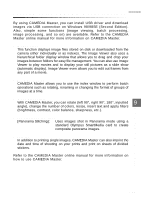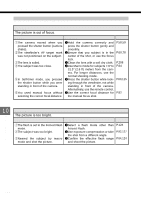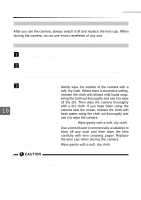Olympus C2040Z C-2040 Zoom Reference Manual - Page 203
Problem, Cause, Solution
 |
UPC - 050332132382
View all Olympus C2040Z manuals
Add to My Manuals
Save this manual to your list of manuals |
Page 203 highlights
Troubleshooting Problem: The camera does not take a picture when I press the shutter button. Cause Solution See iThere is a write-protect sticker on iInsert a new card in the camera. P.35 the card, or there is no card in the camera. oThe Mode dial is set to " ". oSet the Mode dial to "P", "A/S/M" or P.41 " ". Problem: The flash does not fire. Cause Solution See qThe flash mode is set to "Flash Off". wThe subject is brightly lit. e " ", " AF " or "BKT" is selected as the drive mode. rThe camera is set to Panorama mode. t"WHITE BOARD" or "BLACK BOARD" is selected in the FUNCTION setting. qChange the flash mode. (The flash cannot be used in Sequence mode or Panorama mode.) wTo force the flash to fire, set the flash mode to "Forced Flash". eSwitch to a single-shot mode. rDeactivate Panorama mode. tThe flash does not fire when "WHITE BOARD" or "BLACK BOARD" is selected. P.124 P.124, 126 P.93 P.120 P.118 Problem: The date recorded with the image data is wrong. Cause Solution See qThe date was not set. qSet the date. The clock adjustment P.38 is not factory-preset. wThe camera has been left for wTry setting the date again. P.38 approx. 1 week with the batteries removed and the date setting is canceled. Miscellaneous 10 203