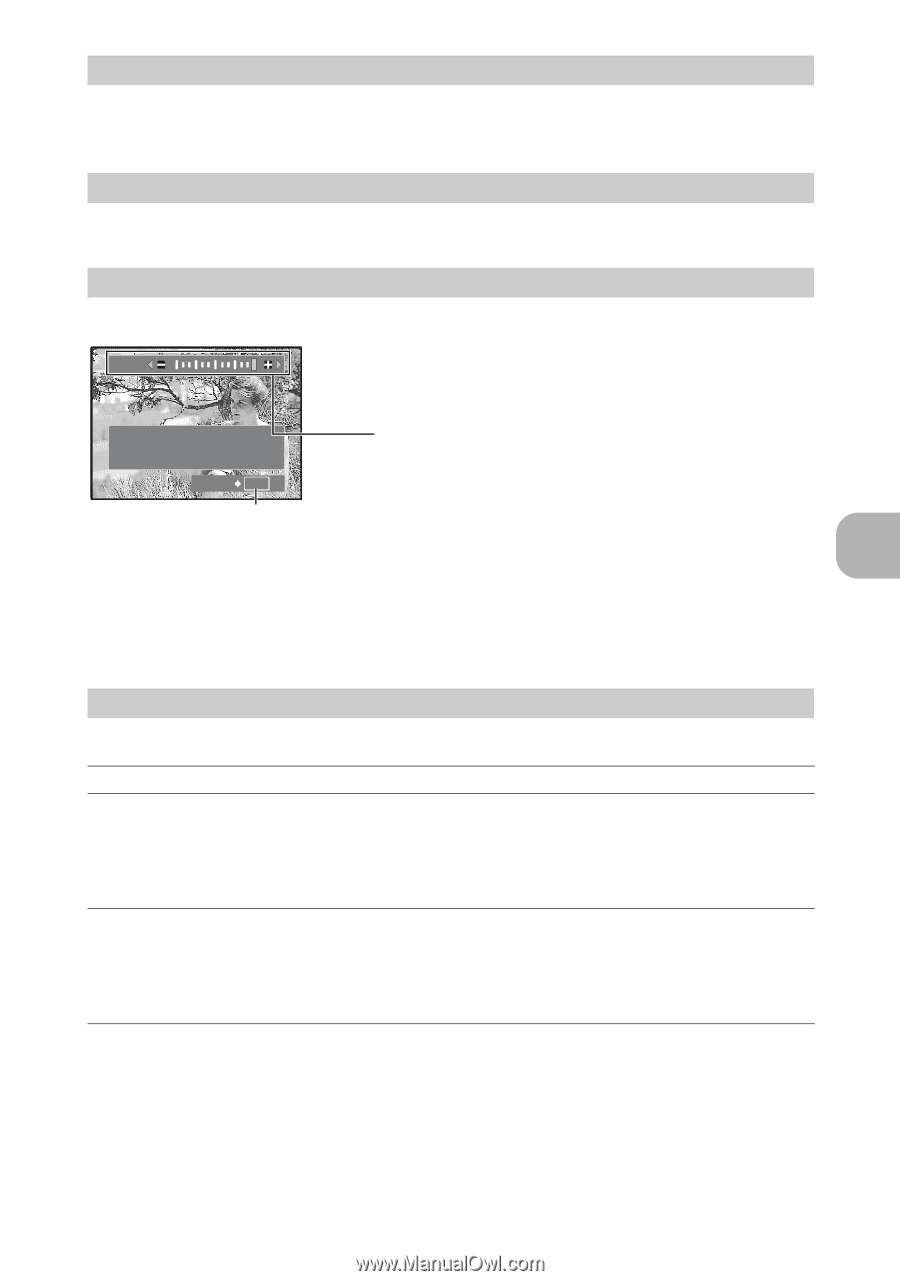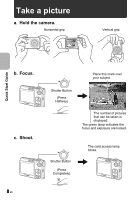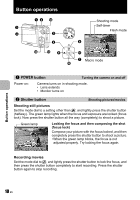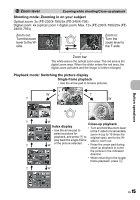Olympus FE 230 FE-230 Advanced Manual (English) - Page 13
Arrow pad, OK button, Changing picture brightness/Printing pictures - by manual
 |
UPC - 050332159792
View all Olympus FE 230 manuals
Add to My Manuals
Save this manual to your list of manuals |
Page 13 highlights
6 Arrow pad (ONXY) Use the arrow pad to select scenes, playback picture, and the items on the menus. 7 button This button is used to confirm your selection. 8 OF/< button Changing picture brightness/Printing pictures Shooting mode: Changing picture brightness Press OF/< in shooting mode, set with XY, and + 2.0 press . • Adjustable from -2.0 EV to +2.0 EV For manually making fine adjustments to the exposure when taking pictures. SET OK Y: Brighten X: Darken Activate the setting contents. Playback mode: Printing pictures Display a picture to print out in playback mode, connect the camera to the printer, and then press OF/< to print the picture. g "Direct printing (PictBridge)" (P. 30) 9 X& button Shooting pictures close to the subject Press X& in shooting mode to select the macro mode. Press for setting. OFF Macro off & Macro on % Super macro Cancels macro mode. This mode lets you shoot from as close as 10 cm/3.9 in. (FE-230/X-790)/20 cm/7.9 in.(FE-240/X-795) (when the zoom is set for the zoom-out angle) and as close as 60 cm/23.6 in. (when the zoom is set for the zoom-in angle) to your subject. This mode lets you shoot from as close as 5 cm/2.0 in. (FE-230/X-790)/3 cm/1.2 in.(FE-240/X-795) to your subject. The zoom position is fixed automatically and cannot be changed. Button operations EN 13