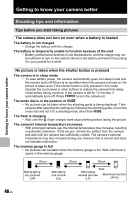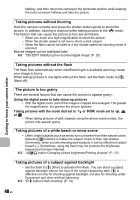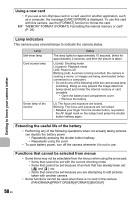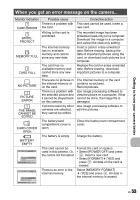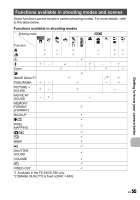Olympus FE 230 FE-230 Advanced Manual (English) - Page 51
Selecting the optimal image quality, To return the settings of functions to default settings - troubleshooting
 |
UPC - 050332159792
View all Olympus FE 230 manuals
Add to My Manuals
Save this manual to your list of manuals |
Page 51 highlights
Getting to know your camera better Selecting the optimal image quality A record mode expresses a combination of desired image size and compression level. Use the following examples to help determine the optimal image quality when shooting. To print large images on full-size paper/To edit and process images on a computer • [SHQ] or [HQ] To print A4 (11.7×8.5 in.)/postcard-size images • [SQ1] To send as an e-mail attachment or post on a web site • [SQ2] To express the broadness of a subject such as landscapes/to view pictures on a wide-screen television. • [16:9] g "IMAGE QUALITY Changing the image quality" (P. 18) To return the settings of functions to default settings • To return the changed shooting settings to default settings while shooting, set [RESET] to [YES]. g "RESET Changing the shooting functions back to default settings" (P. 19) • All shooting settings except for [IMAGE QUALITY] and the selected scene mode return to default settings when the camera is turned off. Playback help and troubleshooting tips A blurred image cannot be stabilized Even if [YES] is selected from [DIS EDIT], not all blurry pictures can be fixed. If the shutter speed is low and/or if the digital image is severely shaken: The recorded picture may not be stabilized or cannot acquire the proper stabilization effect. Moving object: The image cannot acquire the proper stabilization effect. In addition, the digital image stabilization mode cannot be activated when: • the internal memory capacity or the card capacity is insufficient. • the image was extracted from a movie, the image was shot with another camera, or the image was already fixed with Digital Image Stabilization Edit. EN 51