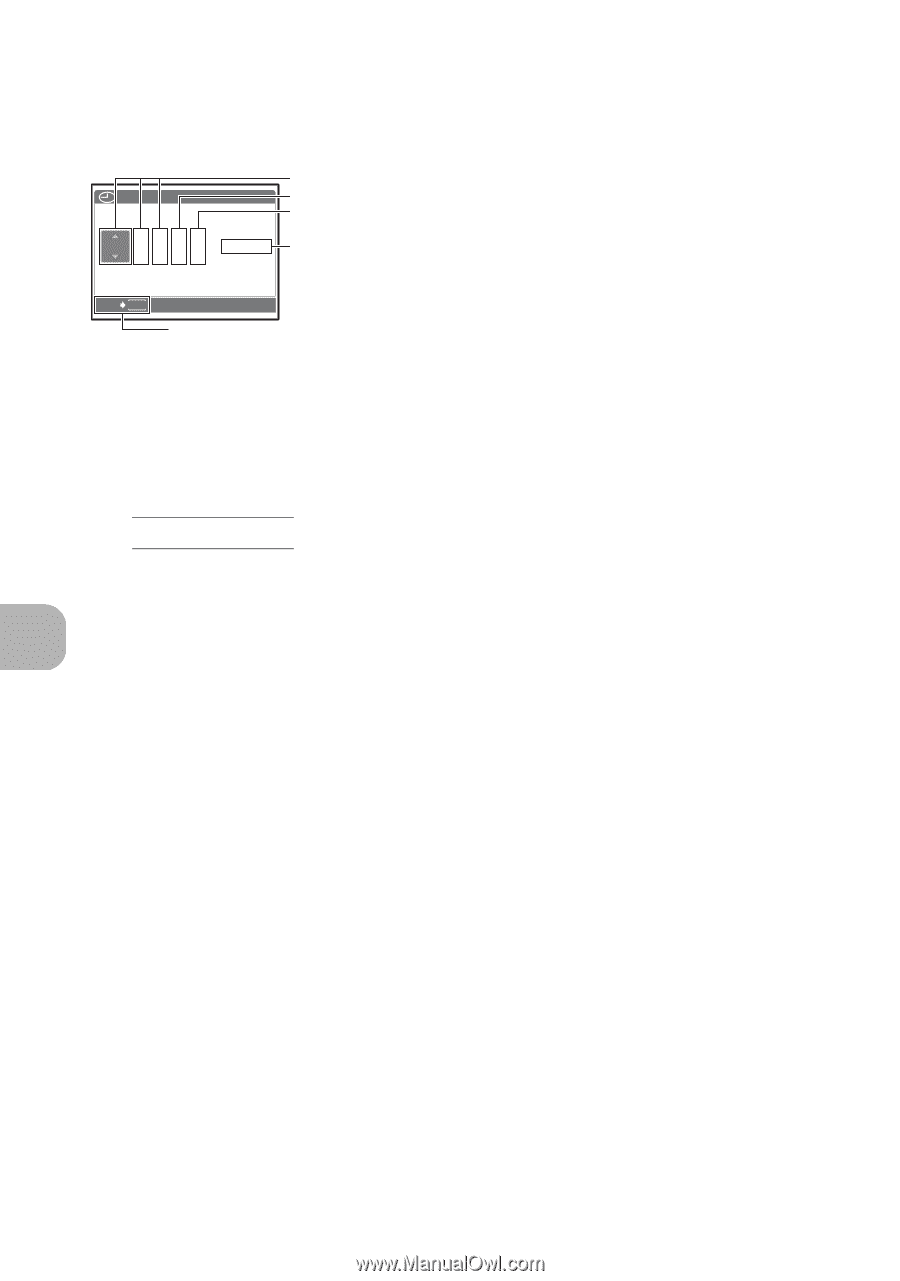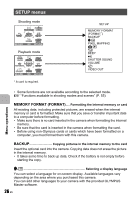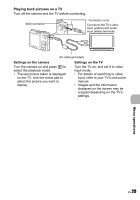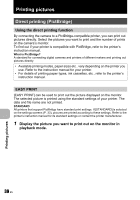Olympus FE 230 FE-230 Advanced Manual (English) - Page 28
Setting the date and time, Playing back pictures on a TV
 |
UPC - 050332159792
View all Olympus FE 230 manuals
Add to My Manuals
Save this manual to your list of manuals |
Page 28 highlights
X Setting the date and time The date and time is saved with each image, and is used in the file name. If the date and time are not set, the [X] screen is displayed each time the camera is turned on. Y M D TIME Y-M-D Hour Minute Y / M / D Date formats (Y-M-D, M-D-Y, D-M-Y) CANCEL MENU Cancels the setting • The first two digits of [Y] are fixed. • The time is displayed in the 24-hour format. • To set the time precisely, with the cursor either "minutes" or "Y/M/D", press as the time signal strikes 00 seconds. VIDEO OUT Playing back pictures on a TV NTSC /PAL The factory default settings differ according to the region where the camera is sold. To play back camera images on a TV, set the video output according to your TV's video signal type. • TV video signal types differ by country/region. Check the video signal type before connecting the camera to the TV. NTSC: North America, Taiwan, Korea, Japan PAL: European countries, China Menu operations 28 EN