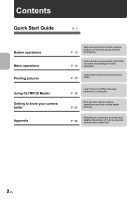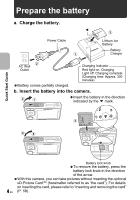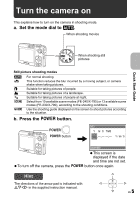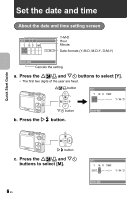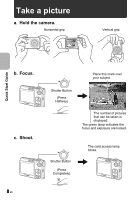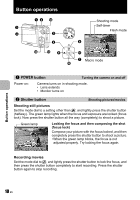Olympus FE 230 FE-230 Advanced Manual (English) - Page 7
Press the, button., buttons to select [D]., buttons to select the hours and, minutes.
 |
UPC - 050332159792
View all Olympus FE 230 manuals
Add to My Manuals
Save this manual to your list of manuals |
Page 7 highlights
Quick Start Guide d. Press the Y# button. e. Press the OF/< and NY buttons to select [D]. Set the date and time Y M D TIME 2007.02.10 --:-- Y / M / D f. Press the Y# button. g. Press the OF/< and NY buttons to select the hours and minutes. • The time is displayed in the 24-hour format. CANCEL MENU Y M D TIME 2007.02.10 12:30 Y / M / D h. Press the Y# button. i. Press the OF/< and NY buttons to select [Y/M/D]. CANCEL MENU SET OK Y M D TIME 2007.02.10 12:30 Y / M / D CANCEL MENU SET OK j. After all settings have been set, press . • For a more accurate setting, press when the time signal hits 00 seconds. button [] [IN] HQ 3072×2304 4 EN 7

EN
7
Set the date and time
Quick Start Guide
d.
Press the
Y
#
button.
e.
Press the
O
F
/
<
and
N
Y
buttons to select [D].
f.
Press the
Y
#
button.
g.
Press the
O
F
/
<
and
N
Y
buttons to select the hours and
minutes.
•
The time is displayed in the 24-hour format.
h.
Press the
Y
#
button.
i.
Press the
O
F
/
<
and
N
Y
buttons to select [Y/M/D].
j.
After all settings have been set, press
.
•
For a more accurate setting, press
when the time signal hits 00
seconds.
MENU
2007
2007
.
02
02
.
10
10
--:--
--:--
TIME
TIME
D
M
Y
CANCEL
Y/M/
Y/M/
D
MENU
OK
2007
2007
.
02
02
.
10
10
12
12
:
30
30
TIME
TIME
D
M
Y
CANCEL
Y/M/
Y/M/
D
SET
MENU
OK
2007
2007
.
02
02
.
10
10
12
12
:
30
30
SET
TIME
TIME
D
M
Y
Y/M/
Y/M/
D
CANCEL
button
[
IN
IN
]
4
[
]
HQ
HQ
3072
3072
×
2304
2304