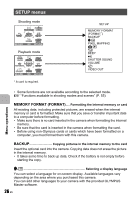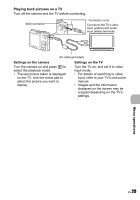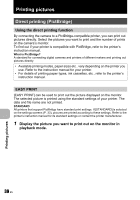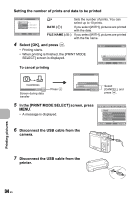Olympus FE 230 FE-230 Advanced Manual (English) - Page 31
camera into the multi-connector of the camera and the printer's, Remove the USB cable from
 |
UPC - 050332159792
View all Olympus FE 230 manuals
Add to My Manuals
Save this manual to your list of manuals |
Page 31 highlights
2 Turn the printer on and plug the USB cable provided with the camera into the multi-connector of the camera and the printer's USB port. Multi-connector USB cable • The [EASY PRINT START] screen is displayed. • For details of how to turn the printer on and the position of the USB port, refer to the printer's instruction manual. 3 Press OF/
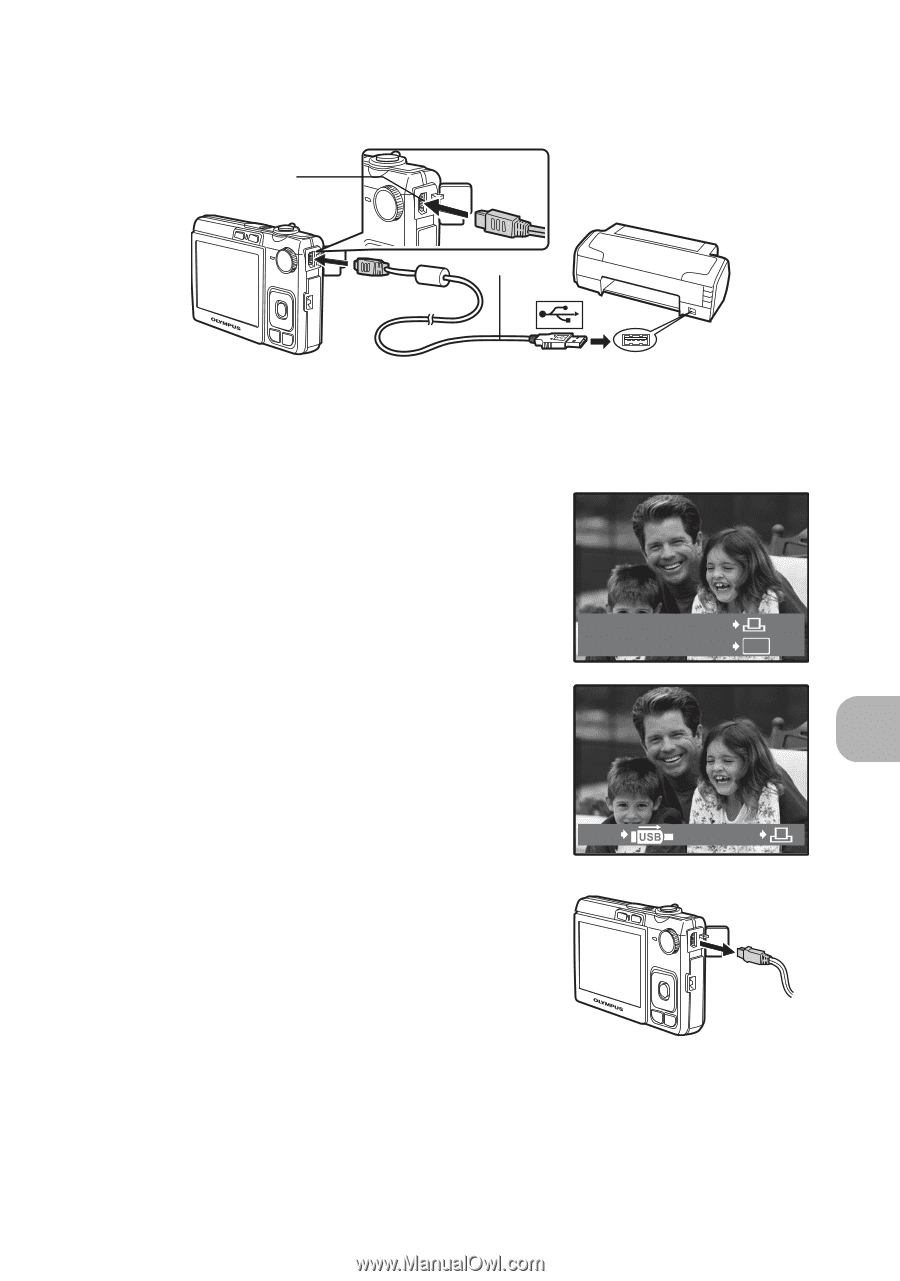
Printing pictures
EN
31
2
Turn the printer on and plug the USB cable provided with the
camera into the multi-connector of the camera and the printer’s
USB port.
•
The [EASY PRINT START] screen is displayed.
•
For details of how to turn the printer on and the position of the USB port,
refer to the printer’s instruction manual.
3
Press
O
F
/
<
.
•
Printing starts.
•
When printing is finished, the picture selection
screen is displayed. To print another picture,
press
XY
to select a picture, and press
O
F
/
<
.
•
When you are finished, disconnect the USB
cable from the camera with the picture
selection screen displayed.
4
Remove the USB cable from the
camera.
Multi-connector
USB cable
OK
PC / CUSTOM PRINT
EASY PRINT START
PRINT
EXIT