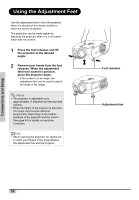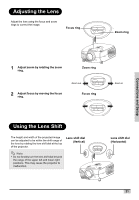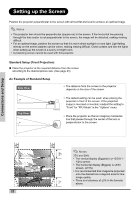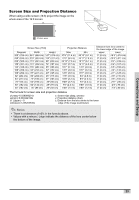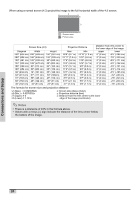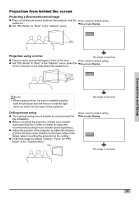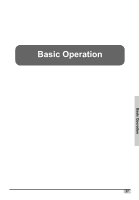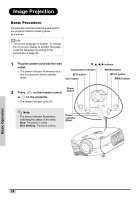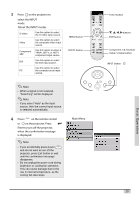Optoma HD7100 User Manual - Page 24
Notes - 32
 |
UPC - 796435218140
View all Optoma HD7100 manuals
Add to My Manuals
Save this manual to your list of manuals |
Page 24 highlights
When using a normal screen (4:3) project the image to the full horizontal width of the 4:3 screen. 4 3 : Screen area : Picture area Screen Size (4:3) Projection Distance Diagonal Width 250" (635 cm) 200" (508 cm) 200" (508 cm) 160" (406 cm) 150" (381 cm) 120" (305 cm) 133" (338 cm) 106" (270 cm) 106" (269 cm) 85" (215 cm) 100" (254 cm) 80" (203 cm) 92" (234 cm) 74" (187 cm) 84" (213 cm) 67" (171 cm) 72" (183 cm) 58" (146 cm) 60" (152 cm) 48" (122 cm) 40" (102 cm) 32" (81 cm) Height 150" (381 cm) 120" (305 cm) 90" (229 cm) 80" (203 cm) 64" (162 cm) 60" (152 cm) 55" (140 cm) 50" (128cm) 43" (110 cm) 36" (91 cm) 24" (61 cm) Max 28'8" (8.7 m) 22'11" (7.0 m) 17'2" (5.2 m) 15'3" (4.6 m) 12'2" (3.7 m) 11'6" (3.5 m) 10'7" (3.2 m) 9'8" (2.9 m) 8'3" (2.5 m) 6'11" (2.1 m) 4'7" (1.4 m) Min 22'10" (7.0 m) 18'3" (5.6 m) 13'8" (4.2 m) 12'2" (3.7 m) 9'8" (3.0 m) 9'2" (2.8 m) 8'5" (2.6 m) 7'8" (2.3 m) 6'7" (2.0 m) 5'6" (1.7 m) 3'8" (1.1 m) Distance from lens center to the lower edge of the image upper lower 0" (0 cm) -9'5" (-286 cm) 0" (0 cm) -7'6" (-229 cm) 0" (0 cm) -5'8" (-171 cm) 0" (0 cm) -5'0" (-152 cm) 0" (0 cm) -4'0" (-121 cm) 0" (0 cm) -3'9" (-114 cm) 0" (0 cm) -3'5" (-105 cm) 0" (0 cm) -3'2" (-96 cm) 0" (0 cm) -2'8" (-82 cm) 0" (0 cm) -2'3" (-69 cm) 0" (0 cm) -1'6" (-46 cm) The formula for screen size and projection distance y1 (Max.) = 0.03466592x y2 (Min.) = 0.0276352x z1 (Upper) = 0 z2 (Lower) = 1.143x x: Screen size (diag.) (meter) y: Projection distance (feet) z: Distance from the lens center to the lower edge of the image (centimeter) Notes • There is a tolerance of ±3% in the formula above. • Values with a minus (-) sign indicate the distance of the lens center below the bottom of the image. Connections and Setup 24