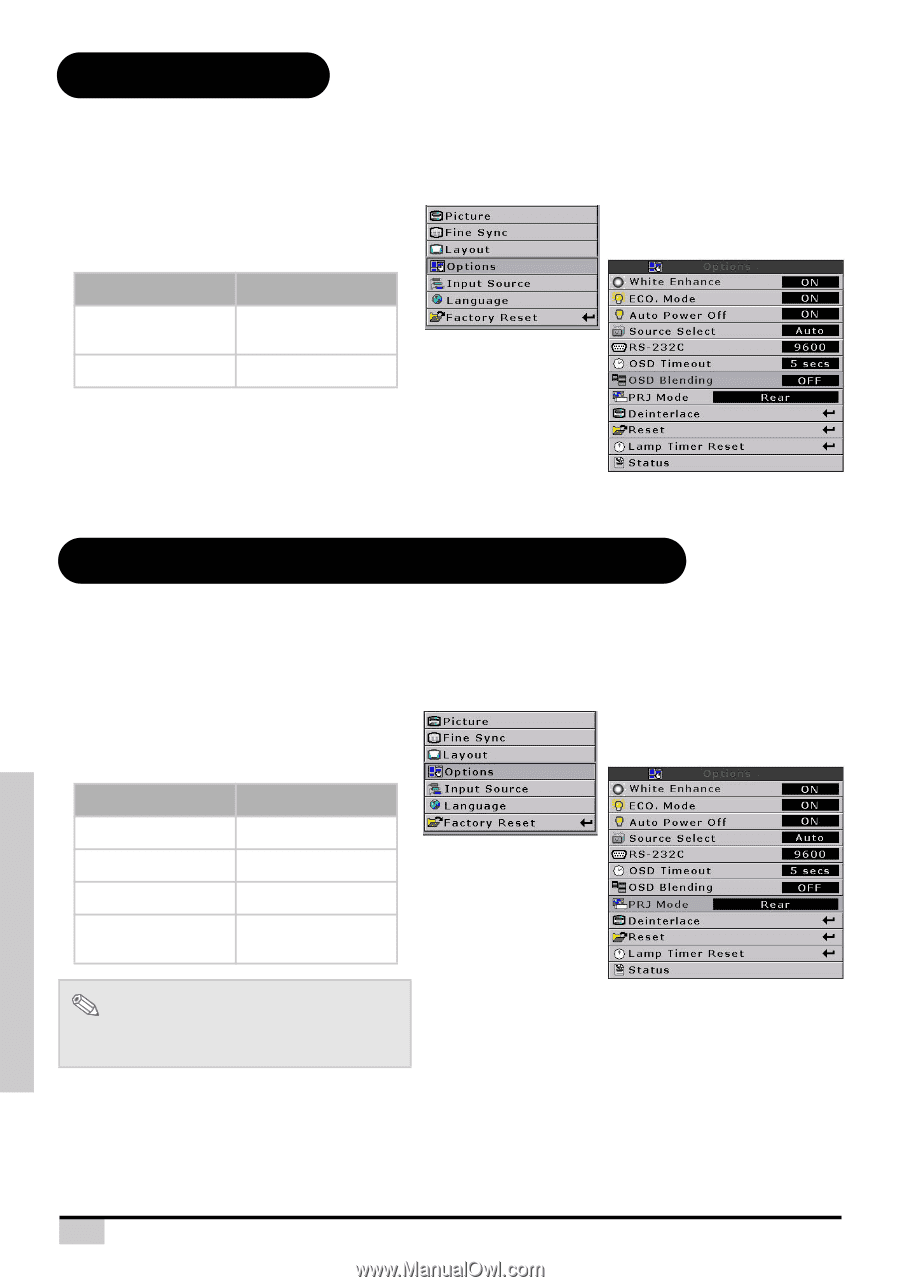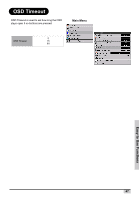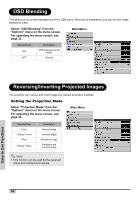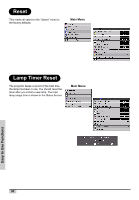Optoma HD7100 User Manual - Page 48
OSD Blending, Reversing/Inverting Projected Images
 |
UPC - 796435218140
View all Optoma HD7100 manuals
Add to My Manuals
Save this manual to your list of manuals |
Page 48 highlights
OSD Blending This allows you to set the transparency of the OSD menu. When set to transparent, you can see the image behind the menu. Select "OSD Blending" from the "Options" menu on the menu screen. For operating the menu screen, see page 33. Main Menu Selected item ON OFF Description OSD background will blend Normal Reversing/Inverting Projected Images The projector can reverse and invert images for various projection methods. Setting the Projection Mode Select "Projection Mode" from the "Options" menu on the menu screen. For operating the menu screen, see page 33. Main Menu Selected item Front Ceiling + Front Rear Ceiling + Rear Description Normal image Inverted image Reversed image Reversed and inverted image Note • This function can be used for the reversed image and ceiling-mount setups. Easy to Use Functions 48