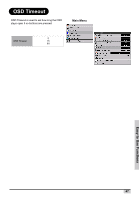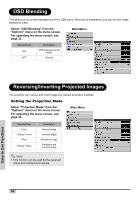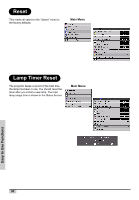Optoma HD7100 User Manual - Page 45
White Enhance, Selecting the Bright Mode
 |
UPC - 796435218140
View all Optoma HD7100 manuals
Add to My Manuals
Save this manual to your list of manuals |
Page 45 highlights
White Enhance White enhance emphasizes the bright portions of images. Main Menu Selecting the Bright Mode Bright mode reduces the power consumption of the projector. Setting the Power Save Select "ON" from the "Bright Mode" in the "Options" menu. For operating the menu screen, see page 33. Main Menu Easy to Use Functions 45

Easy to Use Functions
45
White Enhance
Selecting the Bright Mode
Bright mode reduces the power consumption of the projector.
White enhance emphasizes the bright
portions of images.
Setting the Power Save
Select “ON” from the “Bright
Mode” in the “Options” menu.
For operating the menu
screen, see page 33.
Main Menu
Main Menu