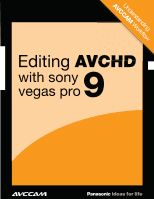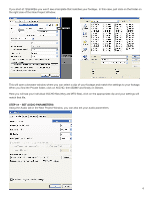Panasonic AG-HMC80PJ AVCCAM Sony Vegas Pro 9 White Paper
Panasonic AG-HMC80PJ Manual
 |
View all Panasonic AG-HMC80PJ manuals
Add to My Manuals
Save this manual to your list of manuals |
Panasonic AG-HMC80PJ manual content summary:
- Panasonic AG-HMC80PJ | AVCCAM Sony Vegas Pro 9 White Paper - Page 1
AVCCUAnMdeWrstoarnkdfloinwg Editing AVCHD 9 with sony vegas pro 1 1 1 - Panasonic AG-HMC80PJ | AVCCAM Sony Vegas Pro 9 White Paper - Page 2
AVCHD Footage to Your Computer 3 Copying AVCHD Footage to a Hard Drive 4 EDITING WITH SONY VEGAS PRO 9 5 Transferring AVCHD Footage Directly From The Panasonic AVCCAM Cameras to Your Computer 8 OUTPUT OPTIONS Output to A Blu-ray Disc ...14 Output to A DVD Disc...16 Output to iPod Or iPhone ...17 - Panasonic AG-HMC80PJ | AVCCAM Sony Vegas Pro 9 White Paper - Page 3
presents a typical AVCHD workflow for editing with Sony Vegas Pro 9 using Panasonic AVCCAM camcorders. In addition to editing the AVCHD footage, we will examine card • DVD-ROM drive (for installation from a DVD only) • Supported Blu-ray recordable drive (for Blu-ray Disc burning only) • Microsoft - Panasonic AG-HMC80PJ | AVCCAM Sony Vegas Pro 9 White Paper - Page 4
up the SDHC card so that you can immediately use it again. Many PC's have SD Card slots that support SDHC. If so, just insert your SD card to re-visit material for different sessions (re-purposing content). NOTE: Panasonic recommends 3rd party applications such as Shot Put Pro from Imagine Products - Panasonic AG-HMC80PJ | AVCCAM Sony Vegas Pro 9 White Paper - Page 5
New Project window opens. It has five tabs across the top. STEP #3 - SET YOUR VIDEO TEMPLATE First we must set the template we want to use to set the frame rate and resolution of the project. Click on the drop down menu. Here you can pick your settings from any of - Panasonic AG-HMC80PJ | AVCCAM Sony Vegas Pro 9 White Paper - Page 6
see your individual AVCHD files (they are MTS files), click on the appropriate clip and your settings will match that file. STEP #4 - SET AUDIO PARAMETERS Using the Audio tab in the New Project Window, you can also set your audio parameters. 6 - Panasonic AG-HMC80PJ | AVCCAM Sony Vegas Pro 9 White Paper - Page 7
STEP #5 - CREATE SUMMARY It is a good idea to open the Summary Tab. Here you can give your project a name and add any comments you like. STEP #6 - SAVE YOUR NEW PROJECT Go to File>Save and save your project and give it a name if you have not already done so. 7 - Panasonic AG-HMC80PJ | AVCCAM Sony Vegas Pro 9 White Paper - Page 8
of your computer. TRANSFERRING AVCHD FOOTAGE DIRECTLY FROM THE PANASONIC AVCCAM CAMCORDERS TO YOUR COMPUTER. You can transfer your AVCHD footage Also, write protect the card as instructed before. STEP #2 - TURN THE CAMERA TO THE PC ON POSITION On the AG-HMC70 shoulder-mount camcorder, this is - Panasonic AG-HMC80PJ | AVCCAM Sony Vegas Pro 9 White Paper - Page 9
your computer. Simply copy the contents of the Private Folder as described earlier, AND make sure you verify the copy. TRANSFER USING DEVICE EXPLORER. Alternatively, you can use Device Explorer to transfer your files from your camera. STEP #1 - CLICK ON VIEW>DEVICE EXPLORER. On the left hand side of - Panasonic AG-HMC80PJ | AVCCAM Sony Vegas Pro 9 White Paper - Page 10
STEP #2 - SELECT AND IMPORT YOUR CLIPS From here you can select the clips your wish to import. Click on the import Selected Clips icon and the clips will be placed in the Project Media Window. Once your clips are in the Project Media Window, you are now ready to begin editing. 10 - Panasonic AG-HMC80PJ | AVCCAM Sony Vegas Pro 9 White Paper - Page 11
TRANSFER USING IMPORT MEDIA ICON. If you have already copied your footage to a hard drive, or if you have inserted your SDHC card into a card reader and - Panasonic AG-HMC80PJ | AVCCAM Sony Vegas Pro 9 White Paper - Page 12
on the ones that you wish to import. Click Open. They will then be placed in your Project Media window. TRANSFER USING DEVICE EXPLORER. Another method for importing is to use the Device Explorer. I actually prefer this approach as it allows you to see your clips immediately before you import them - Panasonic AG-HMC80PJ | AVCCAM Sony Vegas Pro 9 White Paper - Page 13
On the left side, you will see the folders or devices where your AVCHD footage is stored. In this case AVCHD Device (I:\) is actually an SDHC card that I have put in an SDHC card reader and attached to my PC via USB. As you can see your clips are represented by thumbnails. Scroll to the clip you - Panasonic AG-HMC80PJ | AVCCAM Sony Vegas Pro 9 White Paper - Page 14
and titles. For more info on editing with Sony Vegas Pro 9, please visit the Sony website for detailed tutorials at: http://www. sonycreativesoftware.com/support/trainingvids-stroud.asp OUTPUT OPTIONS When your editing is finished Sony Vegas Pro 9 gives you a host of options to output your project to - Panasonic AG-HMC80PJ | AVCCAM Sony Vegas Pro 9 White Paper - Page 15
This will open the Burn Blu-ray Disc Window. STEP #2 - SET BLU-RAY BURN PARAMETERS Here you will need select the operation of Render Image and Burn. Next, check your selected Video and Audio formats. Choose the location of your Blu-ray drive, then pick the Burn speed and click on Eject when done. - Panasonic AG-HMC80PJ | AVCCAM Sony Vegas Pro 9 White Paper - Page 16
OUTPUT TO STANDARD DEFINITION DVD Even though you have shot your material on high definition and edited it in HD, you still might need to downconvert it to standard definition to show your movie. AVCHD footage will make dazzling standard definition DVDs. Sony Vegas Pro 9 can easily make a Standard Defi - Panasonic AG-HMC80PJ | AVCCAM Sony Vegas Pro 9 White Paper - Page 17
OUTPUT TO IPOD, IPHONE One of the coolest ways to display your AVCHD footage is on an iPod or iPhone. Here is how you do that with Sony Vegas Pro 9. If your goal is to display your movie on an iPod or iPhone, you should try to match the size and aspect ratio of the iPOD display as best that you can. - Panasonic AG-HMC80PJ | AVCCAM Sony Vegas Pro 9 White Paper - Page 18
the Web. This is easy to do. NOTE: TO USE YOUTUBE, YOU MUST HAVE A YOUTUBE ACCOUNT IN ORDER TO UPLOAD YOUR MOVIE. To prepare your movie for YouTube uploading follow these simple steps. For more detailed information on YouTube specifications and instructions on uploading your video, please visit www - Panasonic AG-HMC80PJ | AVCCAM Sony Vegas Pro 9 White Paper - Page 19
a Multimedia Person of the Year and member of the DVD Association Hall of Fame. Bernie is the Panasonic AVCHD Evangelist and a paid consultant to Panasonic. Panasonic provided AVCCAM cameras and Dell Computer for this white paper. Sony Vegas Pro 9 Software was provided by Silver Platter Productions
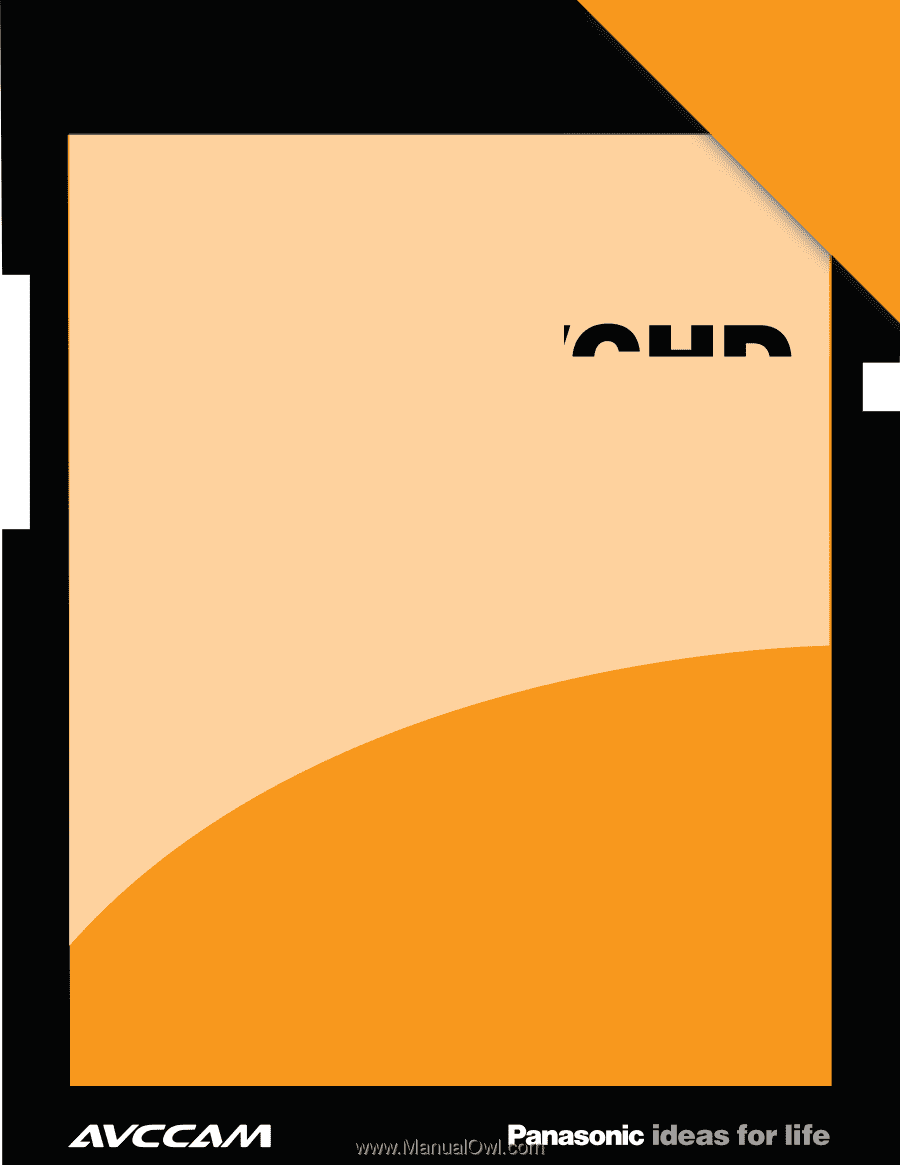
1
Editing
AVCHD
with sony
vegas pro
9
1
1
Understanding
AVCCAM
Workflow